
Background information
Travel guide for Microsoft Copilot: which AI assistants are out there and what they do
by Martin Jud

Finally, competitive ARM processors for Windows are on the market. Qualcomm’s new Snapdragon X chips wowed me in this test – especially the strong CPU performance and long battery life.
With the new Snapdragon X Plus and Elite chips from Qualcomm, Windows 11 ARM – formerly Windows on ARM – has finally come to life. It’s the first system-on-a-chip (SoC) with ARM architecture with enough power to pose a threat to the x86 competition from Intel and AMD. It also boasts outstanding battery life. However, compared to Apple, which has long shown how powerful ARM processors can be with the M1, M2 and M3, there’s still room for improvement in terms of performance – especially in the iGPU.
For the purposes of this review, I got my hands on the new Surface Pro and the two new Surface laptops from Microsoft in the best available SoC configuration. They’re some of the first mobile devices that are also known as Copilot+ PCs due to their powerful NPU (AI chip). This means they have additional AI functions. However, in this article, I’m just going to focus on the CPU, GPU, gaming performance and battery life.
If you want to find out more about Microsoft’s various AI assistants and Copilot+, check out this article:
Microsoft has revised its two 13.8-inch and 15-inch Surface laptops and the 13-inch Surface Pro convertible, with the biggest innovations being the Snapdragon X chips. The aluminium design, which looks like a single piece, hardly differs from its predecessors.
Qualcomm offers the Snapdragon X in the following four variants. However, Microsoft only offers its Surface devices with the second-best Snapdragon X Elite X1E-80-100 (12 cores) and the slightly weaker Snapdragon X Plus (10 cores).
The manufacturer configures the chips’ power consumption (TDP). Unfortunately, Microsoft hasn’t yet answered my request for the TDP used here. As this value can’t currently be determined in the UEFI or by using additional software, I have to revert to the only sensor that provides a watt value just now. HWiNFO shows the battery consumption maxing at 36 W when the devices are at full capacity. The TDP could be 25 to 30 W minus what the display needs. For comparison, an Apple M3 Pro, also based on ARM architecture, has a TDP of 27 W.
For this test, I’m using the three devices with a more powerful Elite chip, 16 GB of RAM and 1 TB of storage (removable SSD). The latter is the maximum; there are also meant to be models with 32 GB of RAM (not yet available at the time of writing). With the Surface Pro, I went for the version with an OLED display – so far, it’s Microsoft’s first and only device with OLED.

Microsoft Surface Pro – Copilot+ PC (mit Netzteil) – 11. Edition
13", 512 GB, 16 GB, Without keyboard layout, Snapdragon X Elite X1E-80-100

Microsoft Surface Laptop - Copilot+ PC - 7. Edition
15", 512 GB, 16 GB, CH, Snapdragon X Elite X1E-80-100

Microsoft Surface Laptop - Copilot+ PC - 7. Edition
13.80", 512 GB, 16 GB, CH, Snapdragon X Elite X1E-80-100
You can find all the models currently available in our shop here.
The differences compared with its predecessors extend beyond the new OLED option for the Surface Pro. There are also contrasts with other multi-touch screens. They now all achieve a peak brightness of 600 nits. The resolution of the 13-inch Surface Pro display is 2880 × 1920 pixels, while the 13.8-inch laptop is 2304 × 1536 and the 15-inch laptop 2496 × 1664 pixels. All boast the accustomed, practical 3:2 format.
In addition to magnetic connections for power and the keyboard, the tablet comes with two USB-C (USB4) ports. A version with an additional NanoSIM slot (5G) will also be launched in autumn. Meanwhile, the Laptop model comes with two USB-C (USB4), one USB-A 3.1 and a 3.5-mm headphone jack. The 15-inch Laptop also features a microSDXC card reader. As well as being used for standard power connection, the USB-C ports can also be for charging. What’s more, they support DisplayPort 1.4a.

Wi-Fi 7 and Bluetooth 5.4 provide additional connectivity options. Two microphones and invisible speakers are also included. The Laptops feature a 1080p camera and facial recognition. Meanwhile, the Surface Pro boasts a 1440p front camera with facial recognition and a UHD rear camera (10 megapixels). And then there’s this new button that does nothing other than call up Copilot.
If you want to know more about the design and feel, check out my reviews of the previous models:
To test the new Snapdragon’s processor performance, I use Geekbench 6 and Cinebench 2024. The Apple MacBook Pro serves as a comparison device, as it’s also based on ARM architecture and offers twelve cores with the M3 Pro. But I also compare it to the M3 MacBook Air as it’s closer in price. Compared with the x86, the Surface Laptop Studio 2 is the most powerful Microsoft device ever.
And then there are two current notebooks with Intel Core Ultra. As I’m only listing devices tested by our editorial team, we’re missing an up-to-date, more powerful AMD notebook to compare this to. So instead, I select a model with a current gaming handheld chip from AMD built in. The AMD Ryzen 7 8840U (GPD Win Mini 2024) is the same SoC as in the Asus ROG Ally (AMD Ryzen Z1 Extreme) but with an additional, rather slow AI chip. The AMD SoC offers high performance, especially with low watt consumption (15-20 W). However, I used it at 28 W for this test. All other devices run with the TDP configured by the manufacturer.
In Geekbench, the Snapdragon X Elite of all three Surface devices delivers a result I wouldn’t have expected. It runs rings around the strongest x86 competitors in this test. With multi-core, it’s up to 7.5% more powerful than the Intel Core Ultra 9 185H in the Huawei MateBook X Pro. That’s despite the fact the Ultra 9 boasts four more cores and, at 45 W, has an estimated power consumption at least 15 W higher. In single core, the Snapdragon outperforms the Intel Core i7-13700H in the Microsoft Surface Laptop Studio 2, which has two more cores, with 9.5% more performance. Its CPU power consumption is also 45 W.
However, the Snapdragon X Elite doesn’t manage to beat Apple’s competition in Geekbench. The M3 Pro in the MacBook Pro with the same number of cores achieves a score 11.3% higher than the new Surface Pro in single core and 6.7% higher in multi-core.
The results of the second processor test, Cinebench 2024, show an almost identical picture. However, the HP Spectre X360 takes last place in the multi-core category. Its CPU was supposed to perform better, but even retests didn’t show any change.
Unfortunately, there are only a few native GPU benchmarks for Windows 11 ARM that allow cross-platform comparison. The first being Geekbench 6 graphics test and the other, 3DMark Wild Life Extreme Unlimited.
The Snapdragon X Elite results in the Geekbench GPU test are sobering – the new Copilot+ PCs end up bottom of the pile. And the competition’s results are astonishing – such as how far Apple has come with a GPU integrated on the SoC. Only the dedicated gaming graphics card Nvidia GeForce RTX 4060 Laptop from Studio 2 can hold its own against the MacBook Pro with 18.9% more performance. The Nvidia graphics card delivers over four times the performance of the new Surface devices. Even AMD’s narrow handheld SoC is a tad more powerful.
Unfortunately, there’s one result missing from the Huawei MateBook X Pro in this benchmark. However, it has the same GPU as the HP Spectre x360.
The Snapdragon result in 3DMark Wild Life Extreme Unlimited is less disappointing. In this instance at least, the Copilot+ PCs leave the iGPUs Intel Arc and AMD Radeon 780M behind. The dedicated Nvidia GPU «only» achieves three times the performance. And the MacBook Pro manages more than twice the performance of the Surface Pro. It’s noticeable that the Surface Pro is a bit stronger than the Surface laptops in all the tests, which is indicative of better cooling.
This is where it gets exciting, as a lot of software, apart from Office and browsers, isn’t yet available natively for Windows 11 ARM, especially games. Nevertheless, you can use the software here since Snapdragon emulates the programs written for x86 architecture.
This comes at the cost of additional power. That being said, the performance is easily sufficient for a smooth experience with practically all non-native programs – with the exception of software that requires a lot of power, such as video editing with Adobe Premiere Pro. Adobe is working on optimising its software for ARM. There are already native versions of Photoshop, Lightroom and Fresco.
The test environment is smaller when it comes to gaming. Apple devices are out of the picture because they can’t handle DirectX tests or the game Red Dead Redemption 2. Huawei MateBook X Pro is also excluded, but the HP Spectre X360 shows what’s possible with an up-to-date Intel CPU-iGPU combination.
I use 3DMark Fire Strike to check how well the devices perform when playing games in 1080p. The test runs with DirectX 11 and is actually intended for gaming PCs.
With a Fire Strike score just under 5,800, the Copilot+ PCs have to admit defeat to the competition. The green GPU and yellow CPU values make it clear how unbalanced the power of the graphics and processor are. However, the Surfaces, like the HP Spectre x360, are office notebooks, and therefore expected to have meagre gaming performance. As a result, their performance is no more than three to three and a half times better than a device with a current, dedicated graphics card.
But what do these scores mean in terms of frames per second (fps)? To find out, I run the benchmark on Red Dead Redemption 2. For the resolution on Microsoft and HP devices, I choose the one that matches 3:2 displays, which is closest to 1080p: 1920 × 1200 pixels. I only set the handheld 16:9 format to 1920 × 1080 pixels. The graphics settings are at medium and ray tracing is deactivated.
The game would actually be playable with an average of 30 fps on Copilot+ PCs. And when I play, it’s fun apart from the battles. That’s when the frame rate regularly drops to one or two frames per second.
As this doesn’t happen with other games, I suspect the sharp drop is related to a graphics driver that hasn’t yet been optimised. If I play Cyberpunk 2077, for example, the minimum fps on the Surface is 15 at the same resolution and medium settings. However, the game is generally unplayable with an average of 20 fps. Not even in 720p and low settings, which puts it at 22 fps.
The Microsoft Surface Laptop Studio 2 offers almost five times the performance of the Snapdragon. With the Intel and AMD iGPUs, Red Dead Redemption 2 is barely playable.
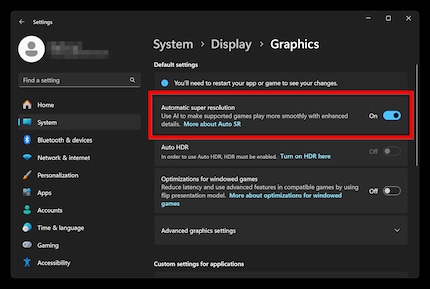
Similar to AMD, Intel and Nvidia, Microsoft offers a nice, new automatic super resolution feature for gaming (option in Windows under Settings > System > Display > Graphics). This is upscaling technology that uses AI to convert a 720p game to a higher resolution. What’s special about Microsoft is that image enhancement is calculated with the NPU rather than GPU. However, only a few games are supported. Microsoft explains exactly which ones here.
I should really be running the Modern Office battery test from PCMark 10 Professional Edition at this point. That’s what I usually use. However, PCMark 10 refuses to run it as it’s not yet natively programmed. SoI switch to an old test method – video streaming. As a result, the comparison devices differ from the upper benchmarks. But the Apple MacBook Pro with M3 Pro, is still on track too – like other Apple laptops, it’s known for its long battery life.
Before the video streaming test begins, I measure the brightness of the displays and set them to 400 nits.
The new Surface Pro with ARM architecture has twice the runtime of its x86 counterpart, the Surface Pro 9, at 11 hours and 57 minutes. However, it also has a slightly larger battery (58 Wh compared to 47.7 Wh) and a 13-inch OLED display, which presumably requires slightly less energy. Nonetheless, it’s a brilliant result.
The MacBook Pro has slightly more battery capacity (66 Wh), but at 14 inches, it also features a larger screen than the Surface Pro. If I divide the minutes by Watt-hours, I get 12 minutes and 22 seconds for the Surface Pro. With the MacBook Pro, it’s 10 minutes and 3 seconds per Watt-hour. If I compare this with the 13.8-inch Surface Laptop, which comes closest to the MacBook in terms of both screen technology and size, it’s 10 minutes and 47 seconds per Watt-hour.
As this is a video playback test, I can’t say for sure whether or not the MacBook or the Copilot+ PCs have the edge in everyday use. Similarly, this means manual testing is likely to be less accurate than automated options.
The fan isn’t usually audible when working. If I use the Surfaces’ CPU and iGPU to capacity, it’s a different story. Then, I measure the following with my Testo sound level meter:
At about 40 db, the fans make an audible noise when I’m sat in front of the devices. That being said, they’re comparatively quiet and cause little disturbance. To put this into perspective, many gaming notebooks operate at 50 db and above.
Four and a half years ago, I tested the Surface Pro X with Snapdragon 8cx. That was one of the worst test experiences I’ve ever had. At the time, hardly any program ran on Windows on ARM. And if it did, it was usually only emulated very slowly. Read this to see what I mean.
With the new Snapdragon Surfaces, I’ve now had a week of the best testing experiences ever. There’s still software for Windows 11 ARM that needs to be emulated. But I only notice this in exceptional cases. Most of it works seamlessly. And many programs are now available natively.
As long as you don’t expect miracles when it comes to graphics apps, you needn’t have any hesitation in giving them a try. When combined with the second-fastest Snapdragon X Elite, the new Surface devices are made for mobile working. Not least thanks to their long battery life.
Qualcomm is certainly tormenting its competitors with strong ARM. Intel and AMD need to make improvements. And Apple will need to get used to the fact it’s no longer streets ahead in all respects. With Nvidia and AMD also planning to launch new ARM SoCs starting in 2025, there’s going to be exciting times ahead.
I find my muse in everything. When I don’t, I draw inspiration from daydreaming. After all, if you dream, you don’t sleep through life.
Interesting facts about products, behind-the-scenes looks at manufacturers and deep-dives on interesting people.
Show all