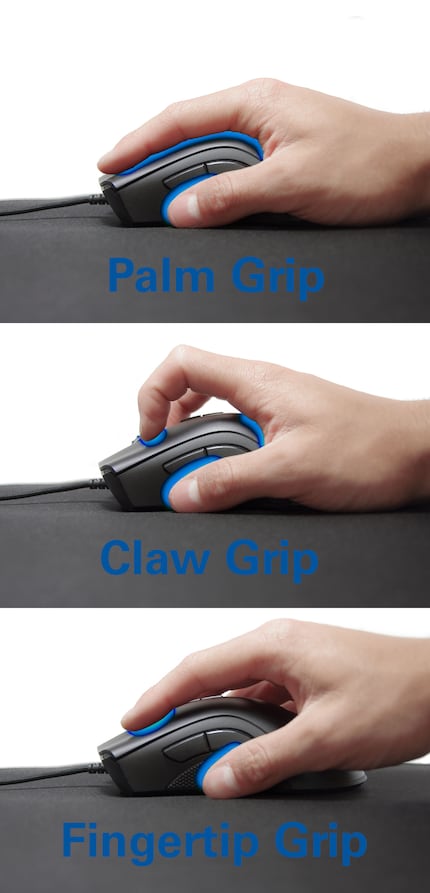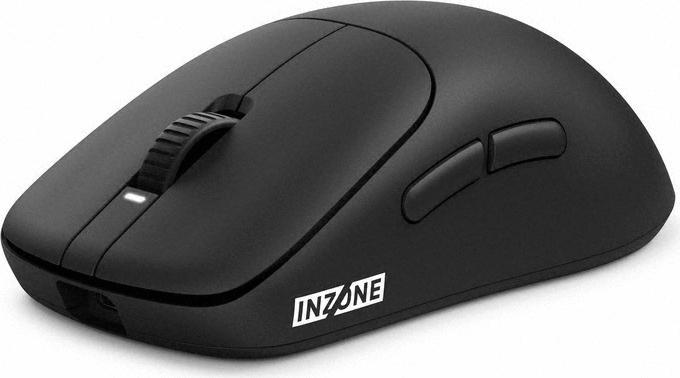

Sony Inzone Mouse A: a solid debut that lacks wow factor
With the Inzone Mouse A, Sony’s venturing into the highly competitive gaming mouse market for the first time. The result? A technically solid mouse that does what it’s supposed to do, but unfortunately little else.
If there’s one thing we’ve got more than enough of, it’s gaming mice. The market’s saturated, with some models only sporting minimal differences. Now, with the Mouse A, Sony’s jumping into that same crowded pond. While it may be a rock-solid first attempt at a gaming mouse, it doesn’t stand out enough from other models on the market.
Design und ergonomicssimple but functional
Unlike the Inzone series headset, the Mouse A’s only available in black. The box includes everything you need – a USB-C dongle for 2.4 GHz connectivity, a charging cable and spare feet.
Tipping the scales at 48.1 grammes, the Mouse A weighs slightly less than competitors like the Death Adder V4 Pro or the Logitech G Pro Superlight 2. It’s also perfectly balanced, proving neither top- nor rear-heavy. Falling into the medium-sized category of gaming mice, it sports a classic, no-frills design without RGB lighting. While the surface of the mouse has a grippy feel to it, it quickly picks up grease from your fingers.

It’s comfortable to hold, especially if you have medium-sized or large hands. The mouse is suitable for both claw- and palm grips, but users who prefer the fingertip grip might have trouble with the rear being too high.
Buttons: reliable, but not firm enough
Sony’s used optical switches for the main buttons. There’s hardly any travel before a keystroke is registered, which is great for quick clicks. Unfortunately, I feel like there’s a lack of travel after the keystroke – the buttons would benefit from springing back a bit faster. I’d have preferred more precise, crisper feedback. On the bright side, the click latency is low and consistent, guaranteeing quick responses when gaming.

Although the side buttons are well positioned and easy to reach, they unfortunately feel a little spongy. The scroll wheel sticks out to the perfect height, but it’s slightly too stiff for my liking. Mind you, despite not being rubberised, it certainly gives you decent grip.
Glides smoothly
The Mouse A’s feet allow it to glide easily over any surface, with their rounded edges preventing the mouse from getting stuck. That said, the mouse would’ve benefitted from having larger feet, making movement even easier.

Premium-level sensor
Technically speaking, the built-in PAW 3950IZ sensor delivers what I’d expect from a premium mouse: 30,000 DPI, 750 IPS, 70 G acceleration and polling rate of up to 8,000 hertz. FYI, DPI stands for dots per inch and tells you how many pixels your cursor covers when you move your mouse by one inch. People tend not to need as much as 30,000 DPI, but that’s what Sony’s been nice enough to provide.

When it comes to other specs, Sony’s up there with the competition. The IPS tells you how fast you can move a mouse before the sensor stops perceiving its movements accurately. Acceleration in G, i.e. how fast the sensor can detect start and stop movements, is a similar measurement. As for the polling rate, this indicates how many times per millisecond a mouse sends signals to an end device.
Using a mouse tester, I found that the actual DPI deviated by only 2.5 per cent on average from the figure in the specs. Anything under five per cent is good in my book. The polling rate’s extremely consistent, and in terms of tracking speed and acceleration, the sensor delivers comparable values to other mice in its category.
Available sampling rates range from 125 Hz to 8;000 Hz, both wired and wireless.

Solid battery life
The Mouse A doesn’t support Bluetooth. Still, a 2.4 GHz connection’s preferable when it comes to gaming anyway. At a 1,000-hertz polling rate, the battery lasts for about 90 hours. If you use the full 8,000 hertz, expect a drastically lower 20-hour runtime. It takes an hour and a half to fully charge the mouse, while five minutes hooked up to the power is enough for ten hours of gaming.

One nifty feature? Although the mouse quickly switches into standby mode, it wakes up again so rapidly that you barely notice it happening. The USB cable included with the Mouse A gives you more than enough flexibility if the device needs charging during a gaming session.
Software: the bare necessities – and no more
Unfortunately, the Inzone Hub software only provides bare necessities such as DPI and polling rate settings and button assignments. Advanced features like Razer’s dynamic sensitivity, which adjusts mouse sensitivity to your speed of movement, were nowhere to be found. Personally, I’d have preferred to have more settings available, such as customisable acceleration curves. Hopefully, Sony will deliver on this in future to keep up with the competition.
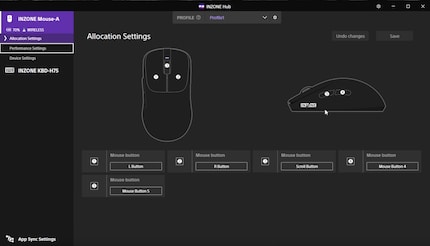
In a nutshell
A decent debut with room for improvement
The Inzone Mouse A is a solid first attempt by Sony at breaking into the gaming mouse market. It’s lightweight, has a precise sensor and a minimalist design that I personally like. Its weak points are the buttons, rudimentary software and high price. Although the mouse gets plenty of things right, it unfortunately doesn’t stand out enough from the competition.
Which is doubly problematic when you consider that the competition never sleeps. With models such as the upcoming Logitech G Pro X2 Superstrike, mice containing promising new tech are already about to hit the shelves. There’s a risk that the Mouse A will feel outdated in just a few months.
If it were priced between 100 and 120 francs, the Sony Mouse A would be competitive. In its current price range, however, it has to go toe to toe with established players with more to offer.
Pro
- It’s seriously light, weighing just under 50 grammes
- Fits comfortably in your hand
- Good sensor performance
- Decent battery life
Contra
- Buttons not firm enough
- Poor software features
- Barely distinguishable from competing products
- High introductory price
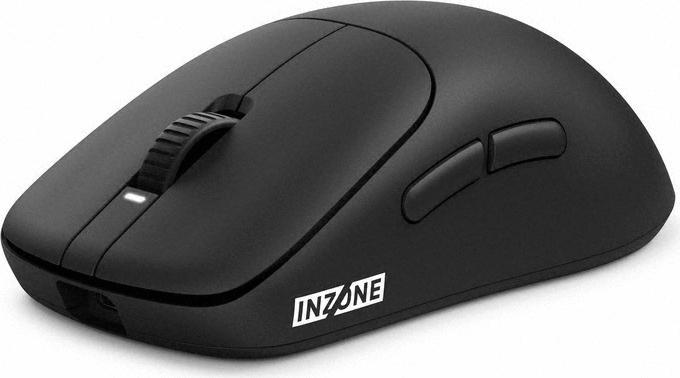
From big data to big brother, Cyborgs to Sci-Fi. All aspects of technology and society fascinate me.