

Vibrating stylus: highlight of the Lenovo Yoga Tab Plus
The Lenovo Yoga Tab Plus comes with a case, keyboard and stylus. Essentially, it’s got everything you need for work and entertainment, with the device having strengths in both areas. Despite not being 100 per cent perfect, the pen is the highlight of the whole thing.
I always need accessories, such as a case, pen and keyboard, so I can use a tablet in as many ways as possible. Lenovo has thought of everything and included it all. You can also use the case without a keyboard. I really like the look of the device and accessories. From a practical point of view, they also pass muster for daily tasks.
Design and display: IPS does the job
The Lenovo Yoga Tab Plus is available in beige and an unusual dark turquoise – I particularly like the latter. When you combine this with its matt aluminium frame and a glass strip on the back, the tablet has a high-quality, elegant look.

The Lenovo Yoga Tab Plus’s IPS display measures 12.7 inches, with a resolution of 2944 × 1840 pixels. For comparison, the Samsung Galaxy Tab S10 Ultra has roughly the same resolution at 2960 × 1848 pixels. Overall, it’s good enough for a sharp picture, and the colour reproduction is also appealing. However, compared to OLED, you don’t get blacks as intense, and there’s slightly less brightness. That being said, in films, dark scenes are still clearly displayed, so any drawbacks are contained. With the high refresh rate of 144 Hz, you also have a smooth picture, even during fast action scenes or gaming. Its 900 nits of brightness means you can also see enough on the tablet when you’re outside – but it’s not sufficient in direct sunlight.
Hardware: lasts a long time
The Lenovo Yoga Tab Plus measures 18.8 × 29 × 0.9 cm and weighs 640 g. In terms of format and weight, the tablet is already similar to an A4-sized notebook when combined with the included keyboard. The advantages of this tablet are its flexibility and the fact you can use it without a keyboard.
The Yoga Tab Plus comes with a Snapdragon 8 Gen 3. This is what powered flagship smartphones from 2024, so it’s still well in the running. For ranking purposes, I’m using prolific tablet manufacturer Samsung. Compared with that brand’s current flagship, the Galaxy Tab S10 Ultra (with a Mediatek Dimensity 9300), the Lenovo tablet is only a whisker ahead. My current favourite, the Huawei Matepad Pro 13.2 with a Kirin 9000 chip, is also powerful and versatile. But it lags a long way behind the Lenovo.
The tablet has 16 GB of RAM and 256 GB of internal memory. It only works via Wi-Fi as there’s no space for a SIM, let alone a microSD card. This is a shame, especially for a device that’s otherwise so well suited to on-the-go use.
In contrast to the Samsung Galaxy Tabs from the 9th series and above, the Lenovo Yoga Tab Plus isn’t waterproof. Its IP53 certification means the tablet is only protected from dust. So be careful, even in light rain.
The Yoga Tab Plus has an in-built 10,200 mAh battery, which lasts a respectable 17 hours under continuous load while surfing, gaming and playing films. This is demonstrated by my PCMark test, which simulates a similar everyday scenario. In the same test, Huawei’s 8 hours and Samsung with just under 8 hours only manage half that. So with Lenovo, I can easily go two days without charging. When it comes to replenishing the battery, it only takes about an hour to recharge with up to 45 W (supports fast charging).
As for image quality, I have a 13 MP camera at the front for video calls and photos. There are even two on the back: a 13 MP camera for photos and a 2 MP macro camera. The 13 MP cameras are sufficient for video calls. Together with the built-in dual microphone on the upper side, the phone quality is good enough even without headphones.

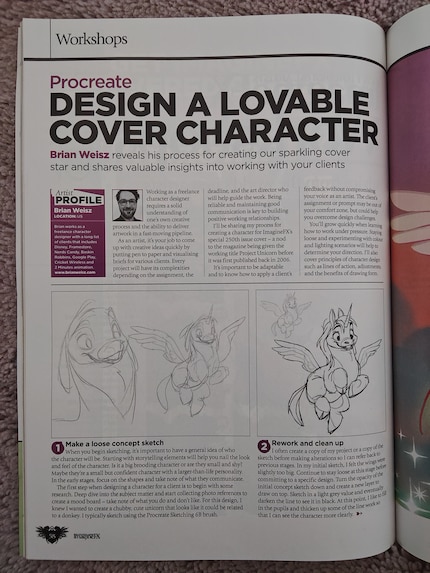
Accessories: the stylus is an unmatched highlight
You already have everything you need in terms of accessories: a magnetic stand, a pen and a keyboard. You can magnetically attach the stand to the back of the tablet, while the keyboard clips to the bottom in the same way. The soft plastic connection from the tablet to the keyboard makes the construction wobbly. However, the tablet stands firmly on a flat surface, such as a table.
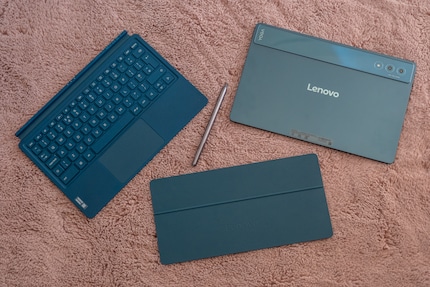
I’m positively surprised by the keyboard itself. Tablet keyboards often look cheap, especially when typing. In this case, however, it’s a pleasant experience and the keyboard has a high-quality feel. The function buttons on the top row for controls such as volume and brightness are also useful.

My personal highlight: the stylus Lenovo Tab Pen Pro. It sits comfortably in your hand with its matt plastic and nice weight that’s light but not overly so. To charge the pen, you can attach it to the tablet. When using it, the longest I can leave it between charging is 35 hours.

What I particularly like about the pen is its haptic feedback. When I draw or write with the Tab Pen Pro, it vibrates gently, just like a pencil on paper. This can be adapted to simulate ballpoint pens, fountain pens or even highlighters. In drawing programs, the pen adjusts the simulation to the selected brush. This makes drawing a pleasant experience and unlike any other stylus.

The pen has two functions that make navigation on the tablet easier. First, there’s the hover feature, that shows you where the tip of the pen is before you tap it on the tablet. This gives you more control and, depending on the app, you can also display more information in the menus. To hide them again, you just double tap the stylus. You can also use the pen as a remote control via Bluetooth during presentations. It even emits a lost noise if you leave it lying around.
Despite all of that, the pen has one drawback: it’s not entirely accurate. Unfortunately, there’s no calibration software on the device. So it’s more a case of getting used to it, which works well for writing and sketching, but less so for precise drawing.
Software: up-to-date and practical in PC mode
Lenovo delivers the Yoga Tab Plus with Android 14 and the ZUI user interface. According to the manufacturer, you get security and system updates for four years, i.e. until 2029. While not overly long, it’s still good.
To unlock the tablet, you can either opt for a PIN, the fingerprint sensor on the power button or facial recognition, all of which are reliable. Equipped with Wi-Fi 7 and Bluetooth 5.4, the device ensures you also have the latest connections.
What’s more, you can use the Yoga Tab Plus as an external monitor thanks to its USB port providing up to 5 GBit/s (USB 3.2 Gen 1). Wireless is another option with Lenovo’s Smart Connect software. You can download it on your second device (a Windows computer or Android phone) via the Microsoft Store. This isn’t compatible with Apple devices and only works with Windows if the Lenovo Yoga Tab Plus is connected to the same Wi-Fi network as your second device.

You can even customise the user interface design so it looks like a computer, which lets you open apps like windows and arrange them next to each other.
After work fun: gaming and streaming
I enjoy streaming, gaming and drawing on the Lenovo Yoga Tab Plus. When gaming, you can easily connect a controller, such as an Xbox or DualSense device. Obviously, you’d need a compatible game alongside it. I tested out Genshin Impact, and everything controlled well. The only thing you can’t do is crank the graphics settings up all the way. If you try, the device warns you it’s overheating. However, at medium settings, the game still looks chic and you can immerse yourself in the magical world for longer.

I really like watching films on the tablet. Despite the IPS display, I can see all the details in dark scenes and the colours are bright enough. But what really enhances the experience are the speakers, which sound amazingly good. Even at very high volume, the audio is full and doesn’t clip.

In a nutshell
Chic, durable and lovely for work and downtime
Lenovo has done a great job with this tablet, and not just because of the aesthetics. It’s a powerful all-rounder for day-to-day work, but also for entertainment, such as drawing, streaming and gaming. With a runtime of 17 hours, the battery is incredibly long-lasting. That being said, you have to make some concessions. For instance, the Yoga Tab Plus doesn’t support a SIM card, you can’t calibrate the pen and – like most tablets – it’s not waterproof.
However, Lenovo’s accessories provide a practical overall package that’s priced far below Samsung’s flagship tablets. If you’re looking for a versatile device, the Yoga Tab Plus could be for you.
Pro
- Comes with keyboard and pen
- Battery lasts ages
- Versatile (working, gaming, drawing, streaming)
Contra
- No pen calibration
- Not waterproof
- Doesn’t support a SIM

Ever since I learned how to hold a pen, I've been doodling away in bright colours. Thanks to my iPad, digital art has also become part of my life. That's why I love testing tablets – from the graphic design range to the regular kind. When I feel the urge to express my creativity without lugging lots of equipment, I go for the latest smartphones and start snapping away.



