
Logitech MeetUp

Logitech MeetUp
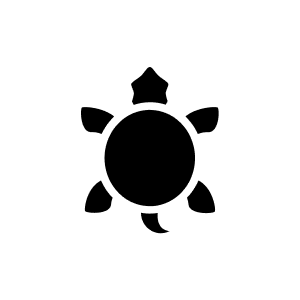
2 months ago
When you connect the device via USB cable to a laptop, you should see the Logitech MeetUp audio and video options available. The device is compatible with Microsoft Teams and works in plug-and-play mode. It is also compatible with macOS. Regarding compatibility with Microsoft Teams, the Logitech MeetUp is certified to work with this platform, which means it should integrate seamlessly for video conferencing. Finally, the device is designed to be easy to use on different platforms, including macOS, thanks to its USB connection and general compatibility with modern operating systems.
Automatically generated from the .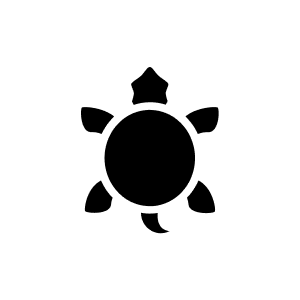
4 months ago
Yes, the conference device is supplied with a USB cable. This is a 5 metre long USB 2.0 cable that is used to connect to a computer.
Automatically generated from the .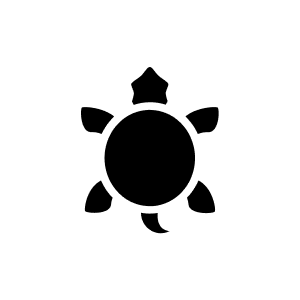
9 months ago
Yes, the Logitech MeetUp is compatible with different versions of Windows. It supports Windows 7, Windows 8.1, Windows 10 and Windows 11 or higher.
Automatically generated from the .Yes, the device has a type C connection and can therefore be connected via USB
Yes, it can be replaced for the camera unit. Recommendation: Use a USB 3.0 (c) cable, then 4k resolution is also possible. Doesn't have to be from Logitech. Only with the additional microphone you need a proprietary extension cable from Logitech, unfortunately.
?
Yes, there is the possibility to fix it to the wall. It comes with a small mounting plate.
To the best of my knowledge NO
Yes, it works, but it depends on the individual components. We have the solution with 15 mt. in operation (including USB socket in between, but the USB cable has a powered HUB. On an MB-Pro it only works (via USB-C) with a SATECHI adapter, with the Apple USB-C adapter (which is otherwise the most reliable) it does not work.
We are very satisfied with the volume, but the sound only comes from the left part. So it seems to be normal.
No, a computer must be connected via USB
Yes, this is possible without any problems. The camera only has to transmit picture and sound for Skype, for this a camera does not have to be optimised for Skype. The rest of the functions can be controlled directly via remote control. According to the specifications, the camera also seems to run with MacOS from OS X 10.10, which of course includes the full range of functions.
14 of 14 questions