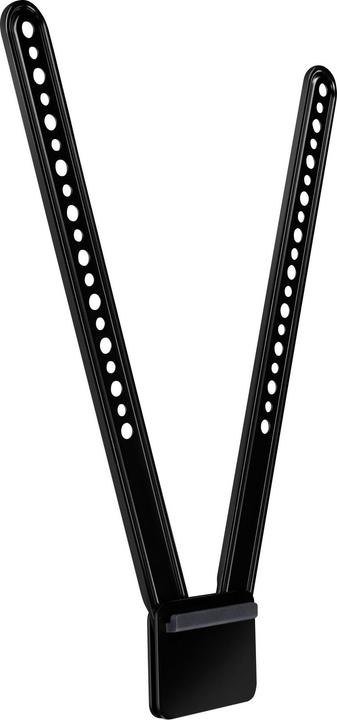Logitech Power supply unit for Meetup, Group and ConferenceCam Connect
On this page you'll find a ranking of the best Logitech products in this category. To give you a quick overview, we've already ranked the most important information about the products for you.
Logitech Group is an amazingly affordable videoconferencing system for mid- to large-sized meeting rooms. Optimized for groups of up to 20 people, it offers outstanding videoconferencing with crystal-clear audio and HD video quality, ensuring that everyone in the room can be seen and heard. USB plug-and-play connectivity makes Logitech Group easy to deploy and use. Employees can simply connect a laptop to conduct life-like meetings with their choice of video conferencing software. The sleekly designed full-duplex speakerphone delivers sound that is crisp, clear, and heard by everyone in the meeting within a 6-meter (20-foot) diameter around the base unit.

Logitech Power supply unit for Meetup, Group and ConferenceCam Connect
The two brackets for mounting the rally speakers on either side of the screen create an elegant floating appearance and ensure that the speakers can fully unleash their sound potential. The result is a lifelike conversational atmosphere that connects people, while the underlying technology works discreetly in the background. Dimensions: 36 mm x 266 mm x 8 mm.
The camera mount allows for flexible placement of the camera on a wall directly above or below the screen for a natural line of sight and direct eye contact with remote meeting participants. In larger meeting rooms, the mount can be installed upside down to position the camera below the ceiling for a clearer camera view. A tripod thread and a three-pole system provide stability and keep the camera steady when the lens moves. Dimensions: 63 mm x 109 mm x 166 mm.
Two ventilated lift brackets offer versatile mounting options for positioning the screen hub and the table hub on the wall or under the table. The brackets are equipped with raised spacers to ensure adequate airflow for reliable cooling. Dimensions: 12 mm x 164 mm x 115 mm.
They protect against accidental interruptions and the associated problems while ensuring that all cables are neatly organized. Each two-part bracket can be mounted close to the screen hub and the table mount, allowing power, audio, video, and data cables to remain securely connected. Dimensions: 23 mm x 164 mm x 38 mm.

Ten meters of additional range with cables for Rally Mic Pod or Rally Mic Pod Hub for larger rooms. Plenum certified and ECA certified for commercial installations. Connect two cables for a total extension of 20 meters.
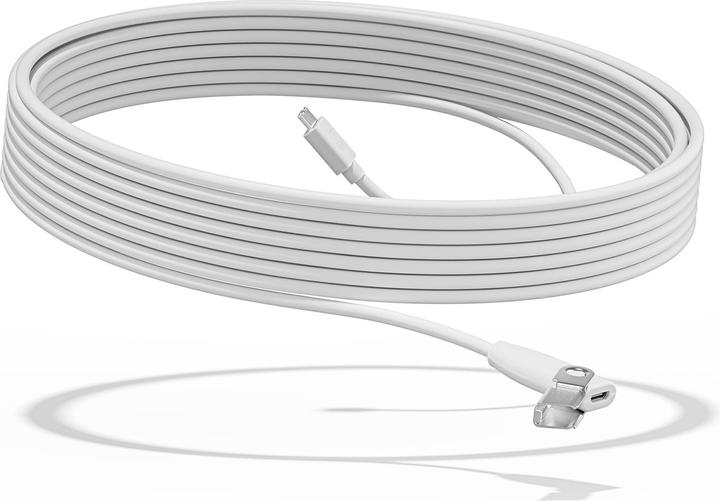
Logitech TV Mount for Video Bars - Camera mount - Can be mounted under the monitor or above the monitor - Designed for Logitech Rally Bar All-In-One Video Bar for medium-sized rooms; large room solution.
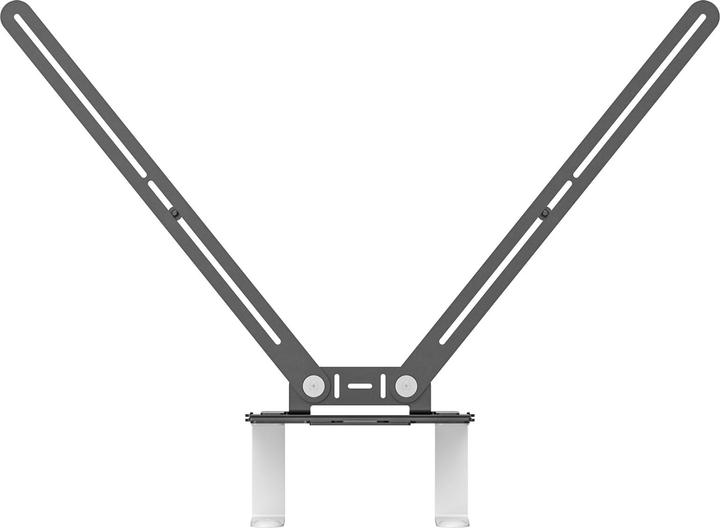
Logitech Video Conference System Remote Control - Graphite
Product Type: Video Conferencing System Remote Control
Color: Graphite
Supported Devices: Video Conferencing System
Compatibility: Designed for Logitech Rally Bar.

5m USB cable to Meetup

The Rally Mic POD CAT coupler system works with Rally Mic PODs connected to Rally Bar, Rally Bar Mini, Rally, and Rally Plus.
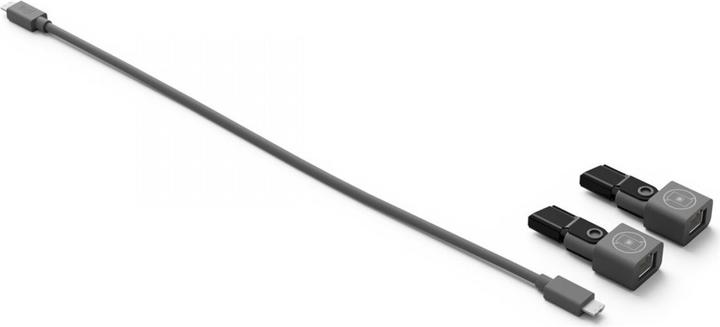
Logitech Tap IP
Meetings begin with just a touch using the Logitech Tap IP, a networked touch controller for Logitech room solutions. With neat cable management and a variety of available mounts, Tap IP is easy to set up and always ready for use.
Touch controller for conference rooms with PoE connectivity
Logitech Tap IP is more than just a conference room controller. With Logitech Tap IP, you achieve a consistent and seamless user experience across your video conferencing setup. This dedicated touch controller features a large 10.1” display and a sleek, low profile that gives it the perfect look. Benefit from a single Power over Ethernet (PoE) connection and various mounting options to place the touch controller anywhere in the room. Prevent accidental disconnections with integrated cable management and strain relief, ensuring that every room is ready for the next video meeting.
Choose your platform
Tap IP can be configured with leading video conferencing service providers to ensure a seamless and unified meeting experience wherever it is used.
Video meetings for every room
Easily transform conference rooms into video collaboration spaces with Tap IP and Logitech room solutions. Start with pre-configured solutions that include video bars, conference cameras, computers, and other devices. Add scheduling panels, digital whiteboards, and accessories to enhance successful collaboration.

With a total range of 16 meters, installers can run the cables out of sight for a clean installation. A handy cable clip keeps the connection secure.

The Logitech TV mount for MeetUp ensures secure placement of the MeetUp ConferenceCam either above or below a flat screen and can be attached to the industry-standard VESA mounting points on most TVs and displays. Thanks to the unique design of the TV mount, MeetUp can be mounted either above or below a monitor. Mounting MeetUp below the TV screen generally provides the most natural video experience, although the mount offers both options. Most televisions meet the VESA standard for mounting points on the back of the TV. The TV mount for MeetUp features a swing-arm design and includes multiple screw holes for attachment, making it compatible with nearly any flat screen model.