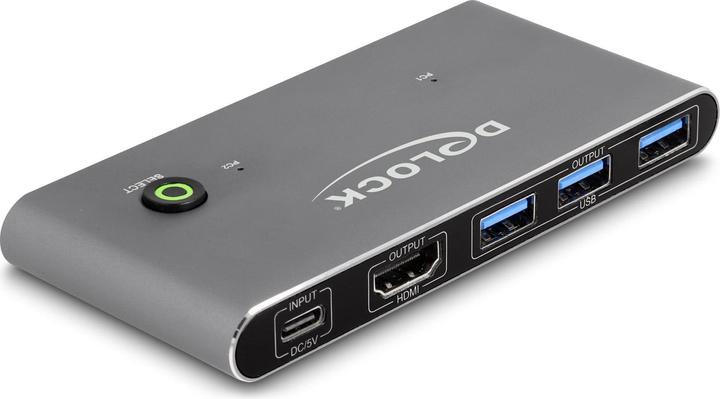
Best Delock products in the KVM switches category
On this page you'll find a ranking of the best Delock products in this category. To give you a quick overview, we've already ranked the most important information about the products for you.
1. Delock KVM Switch
This KVM switch from Delock is a practical solution for operating two computers with HDMI output on a single HDMI monitor. You can switch between computers with the press of a button on the device.
Peripherals
Additionally, you can connect a mouse, keyboard, or USB storage devices via four USB 5 Gbps ports.
Specifications
- Connections:
Input:
2 x HDMI-A socket
2 x USB 5 Gbps USB Type-C™ socket
1 x USB Type-C™ socket (5 V power supply)
Output:
1 x HDMI-A socket
4 x USB 5 Gbps Type-A socket
- Switch button
- LED indicator for source
- Data transfer rate up to 5 Gbps
- Resolution:
7680 x 4320 @ 60 Hz
3840 x 2160 @ 144 Hz
(depending on the system and connected hardware)
- Metal housing
- Color: anthracite
- Dimensions (LxWxH): approx. 115 x 54 x 12 mm
- OS independent, no driver installation required
System Requirements
- PC with HDMI socket and USB Type-A socket
- Monitor or TV with HDMI connection
- HDMI cable
- Power source with a free USB Type-A socket
Package Contents
- KVM switch with USB
- 2 x USB 5 Gbps Type-A to USB 5 Gbps USB-C™ cables, approx. 100 cm long
- USB-C™ to USB Type-A cable, approx. 100 cm long (for power supply)
- User manual
Packaging
- Retail Box.
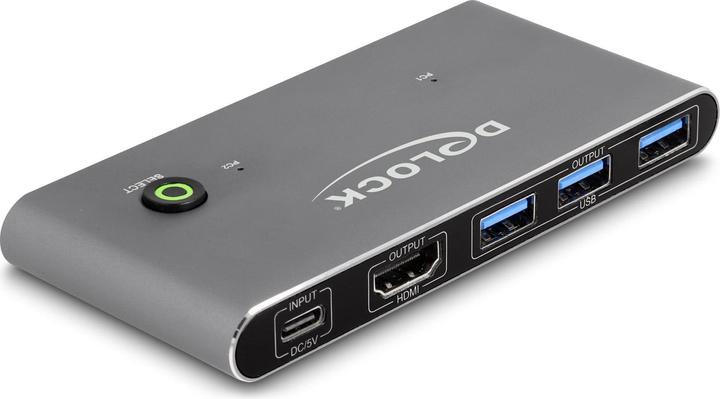
2. Delock KVM Switch 2 Port HDMI with USB 3.0 and Audio 8k 30Hz
This KVM switch from Delock is a practical solution for operating two computers with DisplayPort output on a DisplayPort monitor. Additionally, there is an HDMI output, allowing for the connection of two monitors, of which only one can be active at a time. Furthermore, two USB 2.0 ports can be used to connect a mouse and keyboard, while two USB 3.0 ports can be used for external hard drives or USB storage devices. The active computer can be selected via mouse gesture, keyboard hotkey, a button on the device, or infrared remote control. With support for MST (Multi-Stream Transport), multiple monitors can also be used at the DisplayPort output with an optional MST hub.
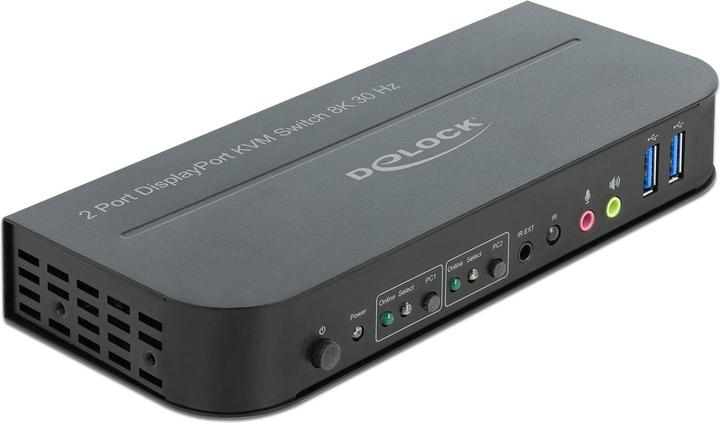
3. Delock USB-C KVM Switch
This KVM switch from Delock is a practical solution for operating two computers with USB-C DP Alt Mode output on a DisplayPort monitor. You can switch from one computer to another with the press of a button on the device.
Peripherals
Additionally, you can connect a mouse and keyboard or USB storage devices via three USB 2.0 ports.
USB Power Supply
The device is powered through a USB port, and a suitable USB cable is included. If no free USB-A port is available, an optional external power supply is required.
Specifications
- Connections:
Input:
2 x USB Type-C (DP Alt Mode) socket
1 x USB Type-C socket (5 V power supply)
Output:
1 x DisplayPort socket
3 x USB 2.0 Type-A sockets
- Switch button
- LED indicator for source
- Resolution:
7680 x 4320 @ 30 Hz
3840 x 2160 @ 144 Hz
(depending on the system and connected hardware)
- Metal housing
- Color: anthracite
- Dimensions (LxWxH): approx. 115 x 54 x 12 mm
- OS independent, no driver installation required
System Requirements
- PC or laptop with a free USB Type-C port and DisplayPort Alternate Mode or
- PC or laptop with a free Thunderbolt 3 port
- Monitor or TV with DisplayPort connection
- DisplayPort cable
- Power source with a free USB Type-A socket
Package Contents
- KVM switch with USB
- 2 x USB-C to USB-C cables, approx. 80 cm long
- USB-C to USB Type-A cable, approx. 100 cm long (for power supply)
- User manual.
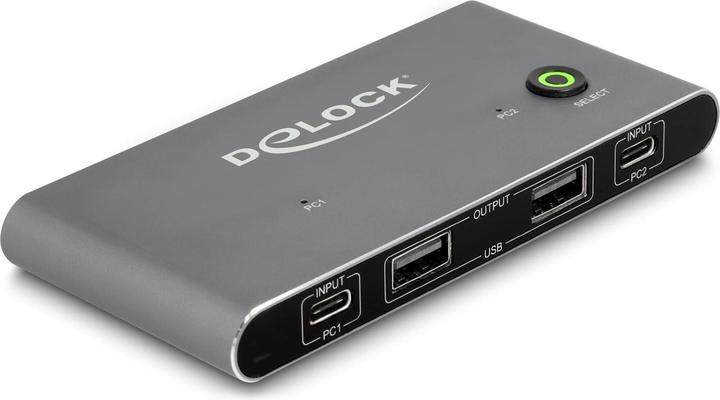
4. Delock USB-C™ KVM switch to HDMI and DisplayPort 8K MST with USB 2.0
This KVM switch from Delock is a practical solution for operating two computers with USB-C DP Alt Mode output on one HDMI and one DisplayPort monitor. Two monitors can be used simultaneously at the outputs. You can switch from one computer to another with the press of a button on the device.
Peripherals
Additionally, you can connect a mouse, keyboard, or USB storage devices via three USB 2.0 ports.
USB Power Supply
The device is powered through a USB port, and a suitable USB cable is included. If no free USB-A port is available, an optional external power supply is required.
Multi-Stream Transport (MST)
The product is a Multi-Stream Transport (MST) hub and supports extended desktop configurations via DisplayPort. On Windows, the connected monitors are controlled individually and can be combined into a large display.
Specifications
- Connections:
Input:
2 x USB Type-C (DP Alt Mode) socket
1 x USB Type-C socket (5 V power supply)
Output:
1 x HDMI-A socket
1 x DisplayPort socket
3 x USB 2.0 Type-A sockets
- Switch button
- LED indicator for source
- Maximum resolution (dependent on system and connected hardware):
1 display: up to 7680 x 4320 @ 30 Hz
2 displays: up to 3840 x 2160 @ 60 Hz
- Functions: Mirroring or extending (Windows only)
- Metal housing
- Color: anthracite
- Dimensions (LxWxH): approx. 115 x 54 x 12 mm
System Requirements
- PC or laptop with a free USB Type-C port and DisplayPort Alternate Mode or
- PC or laptop with a free Thunderbolt 3 port
- Monitor or TV with HDMI connection
- HDMI cable
- Monitor or TV with DisplayPort connection
- DisplayPort cable
- Power source with a free USB Type-A socket
Package Contents
- KVM switch with USB
- 2 x USB-C male to USB-C male cables, length approx. 80 cm
- USB-C male to USB Type-A male cable, length approx. 100 cm.
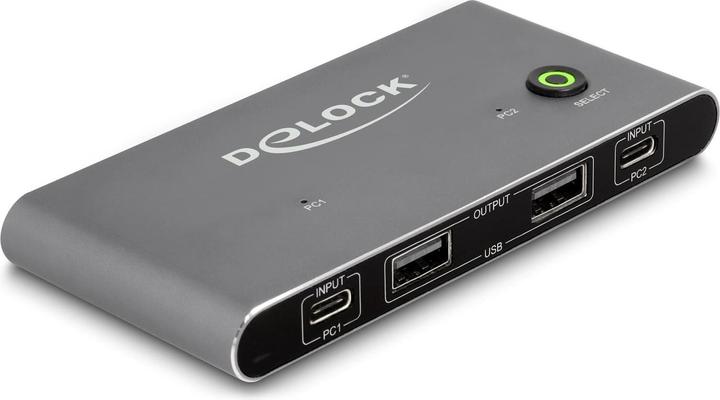
5. Delock USB-C™ KVM switch to HDMI 8K 60 Hz with USB 2.0
This KVM switch from Delock is a practical solution for operating two computers with USB-C DP Alt Mode output on an HDMI monitor. You can switch from one computer to another with the press of a button on the device.
Peripherals
Additionally, you can connect a mouse, keyboard, or USB storage devices via three USB 2.0 ports.
USB Power Supply
The device is powered through a USB port, and a suitable USB cable is included. If no free USB-A port is available, an optional external power supply is required.
Specifications
- Connections:
Input:
2 x USB Type-C (DP Alt Mode) socket
1 x USB Type-C socket (5 V power supply)
Output:
1 x HDMI-A socket
3 x USB 2.0 Type-A sockets
- Switch button
- LED indicator for source
- Resolution:
7680 x 4320 @ 60 Hz
3840 x 2160 @ 144 Hz
(depending on the system and connected hardware)
- Metal housing
- Color: anthracite
- Dimensions (LxWxH): approx. 115 x 54 x 12 mm
- OS independent, no driver installation required
System Requirements
- PC or laptop with a free USB Type-C port and DisplayPort Alternate Mode or
- PC or laptop with a free Thunderbolt 3 port
- Monitor or TV with HDMI connection
- HDMI cable
- Power source with a free USB Type-A socket
Package Contents
- KVM switch with USB
- 2 x USB-C to USB-C cables, length approx. 80 cm
- USB-C to USB Type-A cable, length approx. 100 cm (power supply)
- User manual.
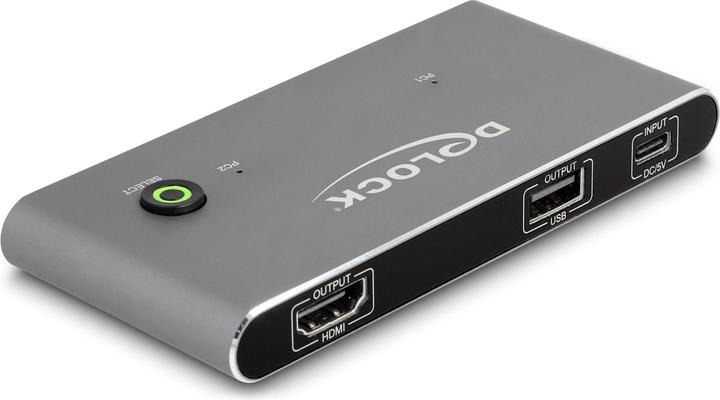
6. Delock Converter Multi-AV to HDMI
This multifunctional converter from Delock allows you to convert various sources into an HDMI signal. It features input options including USB-C™ (DP Alt Mode), VGA with 3.5 mm audio, Mini DisplayPort, and HDMI. The converter box is a practical solution for connecting different audio/video devices to a projector or TV with an HDMI input.
Connections: Input: 1x Mini DisplayPort 20 Pin socket, 1x HDMI-A 19 Pin socket, 1x USB Type-C™ (DP Alt Mode) socket, 1x VGA 15 Pin socket with nuts, 1x 3.5 mm 3 Pin audio socket, 1x DC 5 V power connection, 1x RJ45 socket; Output: 1x HDMI-A 19 Pin socket, 1x RJ45 socket.
Resolution up to 3840 x 2160 @ 60 Hz (depending on the system and connected hardware).
Resolution (VGA input) up to 1920 x 1080 @ 60 Hz.
Transmits audio and video signals.
Switching can be done automatically or via a button.
Robust metal housing.
Dimensions (LxWxH): approximately 179 x 80 x 25 mm.
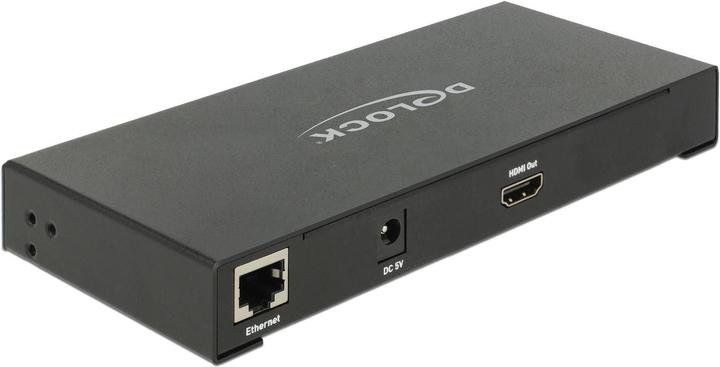
7. Delock HDMI KVM Extender Set über Cat.6 Kabel 4K 60 Hz 70 m
Description
This HDMI Extender Set from Delock can transmit high-resolution video and audio signals as well as an IR control signal over a single network cable. At a resolution of 4K 60 Hz, distances of up to 70 meters are possible. The set has a wide range of applications in conference rooms, for remote teaching, or on large screens.
HDMI Loop Output
The transmitter features an HDMI loop output, allowing the signal to be cascaded to the next extender or to a monitor.
KVM Function
A USB keyboard and mouse can be connected to the receiver to transmit signals to a computer connected to the transmitter.
Power over Cable (PoC)
The set supports Power over Cable (PoC), which means that only one device requires a power supply. The other device is powered via the network cable, making it flexible to use.
Screwable DC Connector
The power supply with a screwable connector ensures a secure and reliable connection - perfect for professional installations to prevent accidental disconnection.
Technical Data
- Transmitter Connections:
Input:
1 x HDMI-A socket
1 x DC 12 V power connection (screwable)
1 x USB 1.1 Type-B socket
Output:
1 x RJ45 socket
1 x HDMI-A socket
- Receiver Connections:
Input:
1 x RJ45 socket
1 x DC 12 V power connection (screwable)
Output:
1 x HDMI-A socket
1 x 3.5 mm 3-pin jack (Audio)
2 x USB 1.1 Type-A sockets
- Service Port: USB Type Micro-B socket
- Transmission of audio and video signals
- Video bandwidth up to 600 MHz / 6 Gbps, max. 18 Gbps
- Resolution up to 3840 x 2160 @ 60 Hz (depending on the system and connected hardware)
- Supports EDID management
- HDCP and HDR support
- Supports 7.1 surround sound with Dolby TrueHD and DTS-HD Master Audio
- Supports PoC (Power Over Cable)
- Range up to 70 meters
- Power consumption: max. 4.2 W
- Metal housing.

8. Delock HDMI Extender Set via Cat.6 Cable 4K 30 Hz
This HDMI extender set from Delock can transmit high-resolution video and audio signals as well as an IR control signal over a single network cable. At a resolution of 4K 30 Hz, distances of up to 40 meters are possible, while at 1080p resolution, distances of up to 70 meters can be achieved. The set is ideal for conference rooms, remote teaching, or large screens.
The transmitter features an HDMI loop output, allowing the signal to be cascaded to the next extender or to a monitor.
The set supports Power over Cable (PoC), meaning only the transmitter requires a power supply. The receiver is powered via the network cable, making it flexible to use.
The power supply with a screwable connector ensures a secure and reliable connection, ideal for professional installations to prevent accidental disconnection.
Transmitter connections:
Input:
1 x HDMI-A socket
1 x DC 12 V power connection (screwable)
Output:
1 x RJ45 socket
1 x HDMI-A socket
1 x 3.5 mm 3-pin jack socket (IR)
Receiver connections:
Input:
1 x RJ45 socket
1 x 3.5 mm 3-pin jack socket (IR)
Output:
1 x HDMI-A socket
Transmission of audio and video signals
Transmission of IR signals 30 - 60 kHz
Resolution up to 3840 x 2160 @ 30 Hz (depending on the system and connected hardware)
Supports EDID and HDCP
Supports PoC (Power Over Cable)
Power consumption: max. 3.0 W
Metal housing
Wall mounting option
Color: black
Dimensions (LxWxH): approx. 80 x 69 x 17 mm
Power supply specifications:
Plug-in power supply
Input: AC 100 ~ 240 V / 50 ~ 60 Hz / 0.3 A
Output: 12.0 V / 1.0 A / 12.0 W
Outer diameter: approx. 2.1 mm; inner diameter: approx. 5.5 mm; Length: approx. 9 mm
System requirements:
HDMI cable
A Cat5e or Cat.6 network cable
Package contents:
HDMI transmitter
HDMI receiver
Infrared transmitter
Infrared receiver
Power supply
User manual.

9. Delock HDMI Switch
This KVM switch from Delock is a practical solution for operating four computers with HDMI output on a single HDMI monitor. Peripherals: Additionally, a mouse and keyboard can be connected via two USB 2.0 ports, as well as hard drives or USB storage devices through two USB 3.0 ports. Flexible control: The active computer can be selected using mouse gestures, keyboard hotkeys, a button on the device, or an infrared remote control.
Note: KVMs emulate a wired standard keyboard with 104 keys and a wired generic scroll wheel mouse with 2 or 3 buttons at the respective console ports. Whether a wireless or gaming mouse and keyboard work with KVM switches depends on several factors; in general, most wireless mice and keyboards do not support operation with KVM switches.

10. Delock Multiview
KVM 4 in 1 Multiview Switch 4x HDMI with USB 2.0
This KVM switch from Delock is a practical solution for connecting four computers with HDMI output to a single HDMI monitor. Additionally, four USB 2.0 Type-A ports can be used to connect a mouse, keyboard, printer, or USB drive.
In Multiview mode, all four PCs are displayed simultaneously on one monitor. Keyboard and mouse operation is possible without switching. When the mouse is moved over one of the desktops, that desktop is activated for input. Alternatively, the Sync mode can be activated, where all connected PCs receive the same signals from the input devices.
The active computer can be selected via mouse button, keyboard hotkey, button on the device, or infrared remote control. Connections: Input: 4x HDMI-A socket, 4x USB 2.0 Type-B socket, 1x 12 V DC socket; Output: 1x HDMI-A socket, 4x USB 2.0 Type-A sockets. 2x switching buttons with LED display for source (PC1 - PC4) and audio. Switching can be done via button, mouse button, hotkey, or infrared remote control. High Speed HDMI specification. Supports HDCP 1.2. Resolution (HDMI input) up to 1920 x 1080 @ 60 Hz (depending on system and connected hardware). Resolution (HDMI output) 1280 x 720 or 1920 x 1080 at 50 or 60 Hz. Video bandwidth up to 225 MHz/2.25 Gbit/s. USB 2.0 up to 480 Mbit/s. Robust metal housing. Color: Black. Dimensions (L x W x H): approx. 210 x 160 x 44 mm.
Power supply specifications: Plug-in power supply. Input: AC 100 ~ 240 V / 50 ~ 60 Hz / 0.8 A. Output: 12.0 V / 2.0 A. Outer dimensions, positive inside. Dimensions: Inner: ø approx. 2.1 mm; Outer: ø approx. 5.5 mm; Length: approx. 10 mm.
System requirements: PC with HDMI socket + USB Type-A socket. Monitor or TV with HDMI connection.
