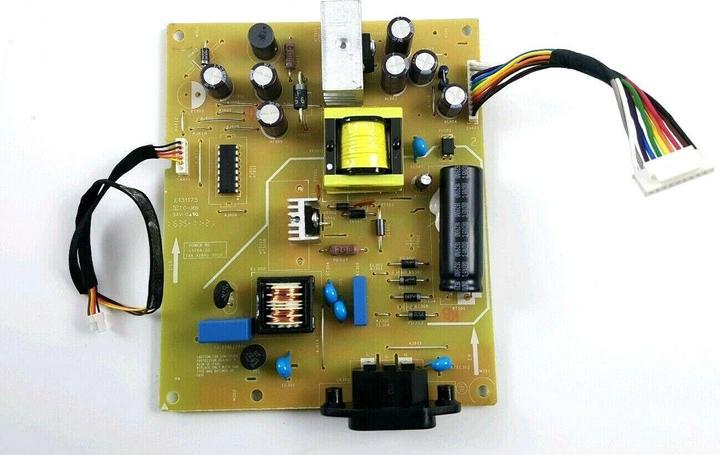
Best Dell products in the Monitor accessories category
On this page you'll find a ranking of the best Dell products in this category. To give you a quick overview, we've already ranked the most important information about the products for you.
1. Dell Power Board for monitor
Dell Power Board for monitor (PLPCIW621AQD2).
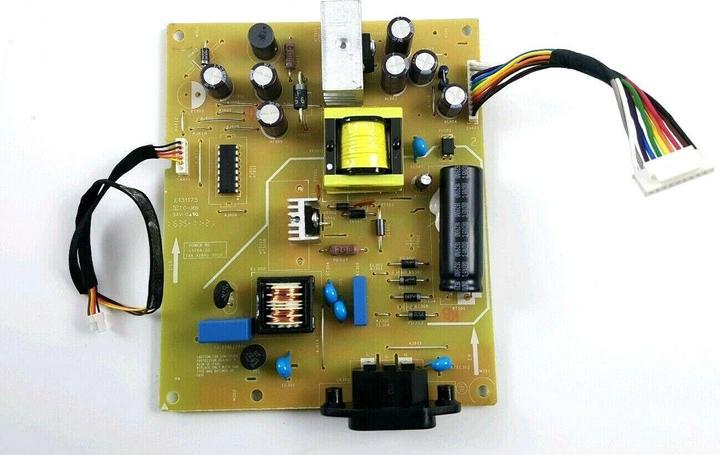
2. Dell Interface Board for
Dell Interface Board for Dell (7ZB.04901.0003).
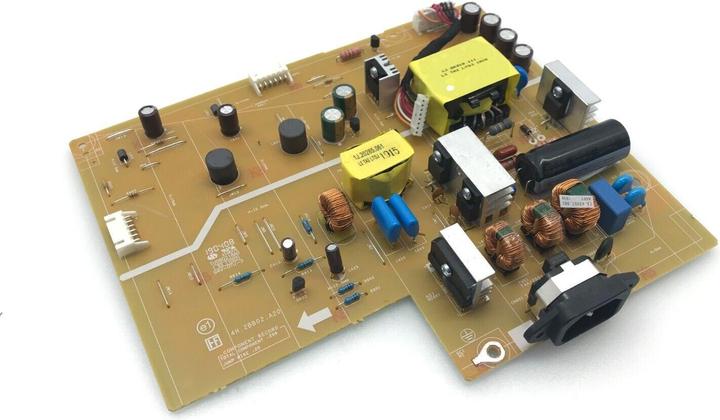
3. Dell MK 15
Easily mount your Dell docking station with this mounting kit behind a monitor, on a wall, under your desk, or on any flat surface to create a tidy workspace. Free up desk space with the Dell docking station mounting kit. Simply attach the mounting bracket to your Dell docking station and mount it anywhere - behind a monitor, on a wall, under the desk, or on another flat surface - to maximize your desk space.
The mounting kit is VESA compatible and works with the WD19, WD19TB, WD19DC, and WD15 docking stations. It can be mounted behind VESA-supported monitors and is compatible with most Dell UltraSharp and P series monitors. Attaching your docking station to the mounting kit is simple. Follow the step-by-step instructions below to attach the mounting kit to the back of your monitor and enjoy the convenience of being able to attach and detach the docking station at any time.
Designed for docks: WD19, WD19TB, WD19DC, WD15.
Monitors (for WD19, WD19TB, WD19DC): P1917S, P2018H, P2217H, P2219H, P2219HC, P2317H, P2319H, P2415Q, P2417H, P2418D, P2418HT, P2418HZ, P2419HC, P2717H, P2719H, P2719HC, P3418HW, P4317Q, U2415, U2417H, U2417HJ, U2417HWi, U2419HC, U2518D, U2518DR, U2718Q, U2719D, U2719DC, U2917W, U3219Q, U3415W, U3417W, U3419W, UP2718Q, UP3017, UP3216Q.
Monitors (for WD15): P1917S, P2018H, P2219H, P2317H, P2319H, P2415Q, P2418D, P2418HT, P2418HZ, P2419HC, P2719H, P3418HW, U2417H, U2417HJ, U2518D, U2718Q, U3415W, U3417W, U3818DW, UP2718Q.
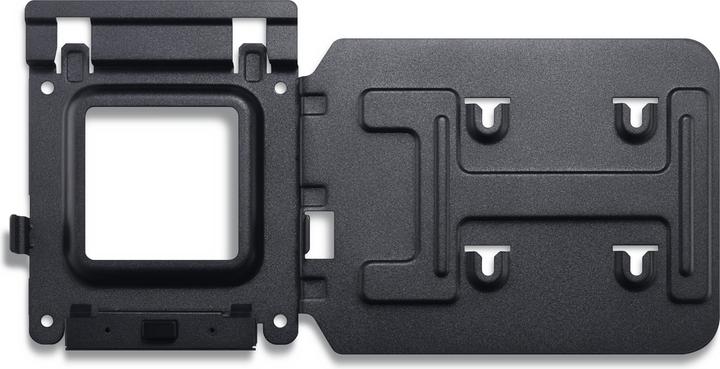
4. Dell Monitor Stand Base Extender
The Dell monitor stand foot extension serves as an extension of the monitor base to support the weight of the adapter. By hanging the sleeve holder of the Dell power adapter behind the desk under the tabletop, your desk will look much tidier. This securely connects the monitor base to the adapter sleeve holder.
