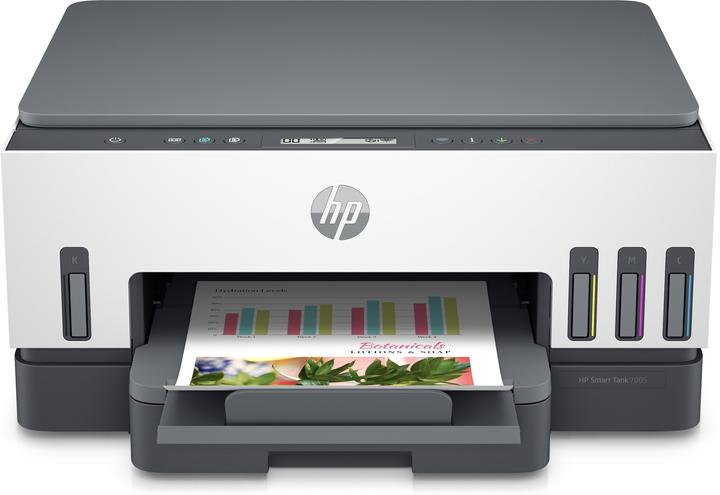
HP Smart Tank 7005
Ink tank, Colour
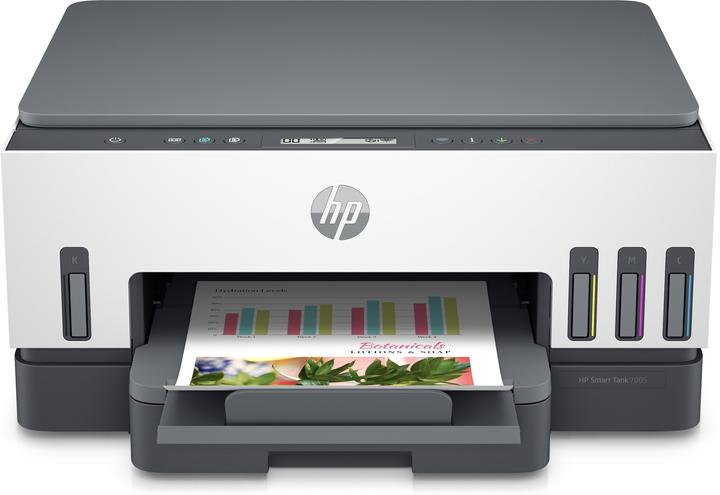
HP Smart Tank 7005
Ink tank, Colour
Can anyone tell me how to make double-sided photocopies with this printer please?
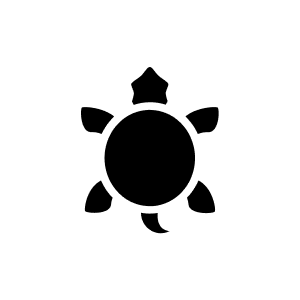
3 months ago
To make double-sided photocopies with this printer, follow these steps:
1. Open the top cover of the printer and place the page you want to copy face down.
2. Select the copy function and choose whether you want a colour or black and white copy.
3. To make a double-sided copy, you may need to remove the printed page and place it back in the paper tray to print the other side. However, some HP Smart Tank printers have automatic duplex printing, but this may require specific configuration via the HP Smart application or printer settings.
If you need further help, I suggest you consult the printer manual or contact HP technical support.