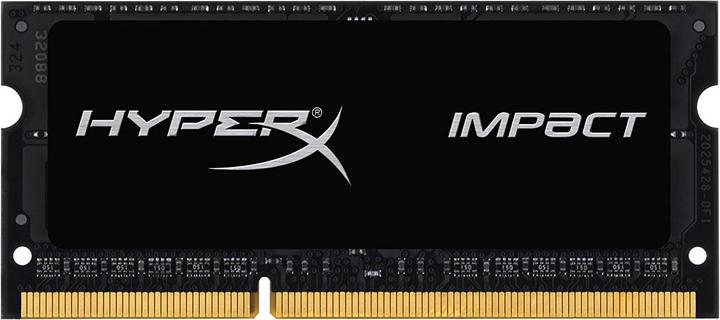
HyperX Impact
1 x 8GB, 1866 MHz, DDR3L-RAM, SO-DIMM
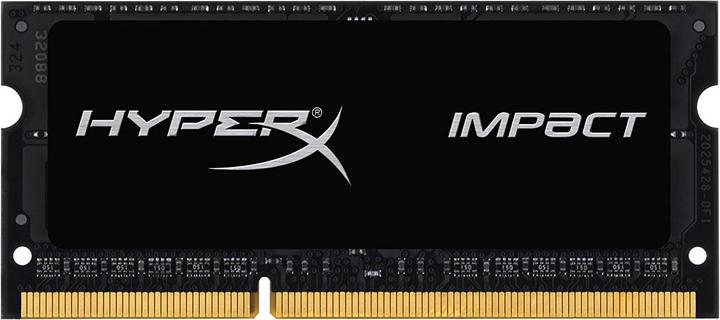
HyperX Impact
1 x 8GB, 1866 MHz, DDR3L-RAM, SO-DIMM
Can I easily install this part in my ASUS x555u for n' upgrade?
According to the memory finder (Kingston), I have found the following via the link
( Kingston.com/Memory/search?DeviceType=2&Mfr=ASU&Line=XSeries Notebook&Model=94359 ) the model specific
on this board 4GB so that the device can reach the maximum memory size with this module of 8GB.
this is the part number for this Kingston memory ( KVR16LS11/8 ) my advice visit the Kingston Link Memory
Finder . I hope to have served you with my information. . , continue to enjoy your ASUS product and
with kind regards
info@civelli.info
( Alias Achilleus )
I also bought and installed the memory chip with the computer. Instructions are here: https://www.youtube.com/watch
I installed the memory module in the ASUS X555U right at the beginning. It was recognised straight away. So far, the PC runs flawlessly and gives the computer 12 GB of working memory.