
Samsung QM43C
3840 x 2160 Pixels, 43"

Samsung QM43C
3840 x 2160 Pixels, 43"
Can the display be operated with a Yodeck player (Raspberry Pi)?
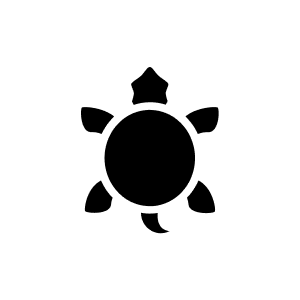
3 months ago
The display has the Tizen 7.0 operating system and is compatible with the integrated MagicInfo Player as well as Samsung VXT and Tizen Business Manager. The Yodeck software supports Tizen-based Samsung displays, but not every model is automatically fully compatible.
Since the display uses Tizen 7.0, it can generally be operated with a Yodeck player if the firmware is up to date and the Yodeck app is available for this Tizen version. Yodeck offers an app for Tizen displays that runs on compatible Samsung models. Operation with an external Yodeck player based on a Raspberry Pi is possible if the display is connected via HDMI or DisplayPort, as the display supports these video connections.
To summarise: The display can be operated with a Yodeck player (Raspberry Pi) as long as the Yodeck software is running on the player and the display is connected via HDMI or DisplayPort. To use the Yodeck app directly on the display, the firmware should be up-to-date and compatibility with Tizen 7.0 should be checked.