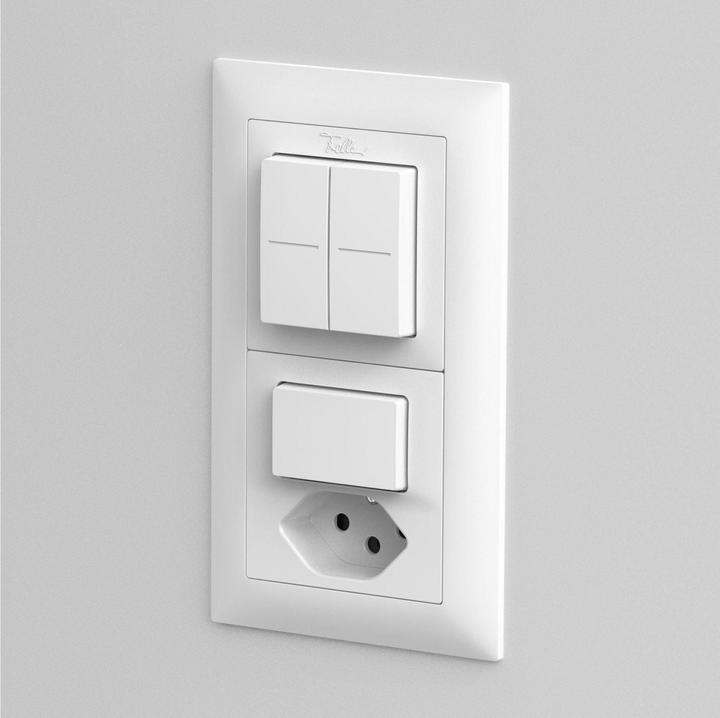
Feller EDIZIOdue Smart Light Control for Philips Hue
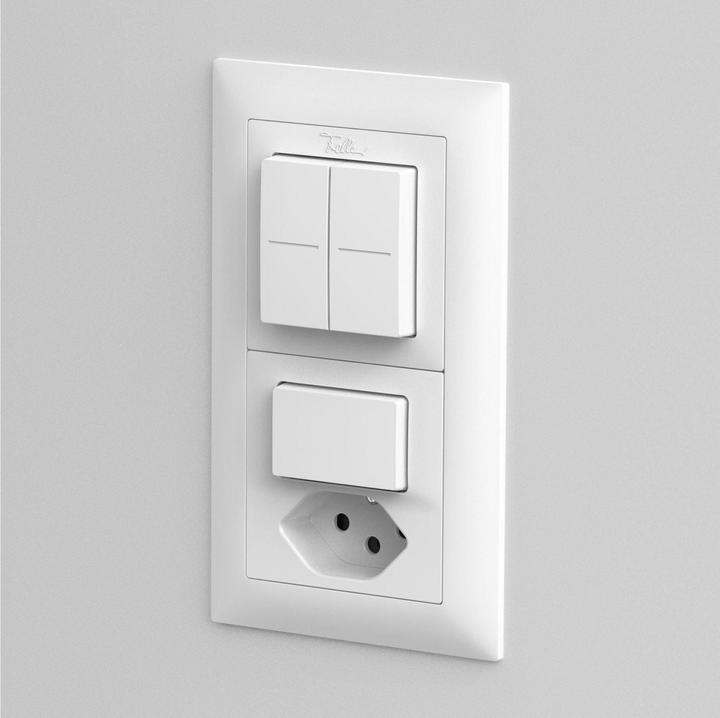
Feller EDIZIOdue Smart Light Control for Philips Hue
Can the light colour also be set via the switch so that you can switch from cold white to warm white? This would probably require 2 switches. My aim would be to use such a switch to dim the brightness up and down and also to change the colour from cold white to warm white.
Yes, this is possible, even with the same button (e.g. top left and bottom left).
You can configure two different modes. One for press & hold e.g. dimming and one for press only e.g. scene change where you can freely define the scenes.
I have set this up for me.
Instead of scene change, you can also set the light colour to be selected when setting based on time.
You can set one effect for the buttons when pressed and one when held. It would therefore be possible to realise scene selection (then goes through the saved scenes, e.g. pressing) and dimming (press once and hold: darker, press again and hold: brighter) with just one button. However, I have not yet tried whether it is possible to select which scenes it should go through or whether it simply goes through all saved scenes.