
Thrustmaster TH8S Shifter Add-On
Xbox Series S, PS4, PS5, Xbox One S, PC, Xbox One X, Xbox Series X

Thrustmaster TH8S Shifter Add-On
Xbox Series S, PS4, PS5, Xbox One S, PC, Xbox One X, Xbox Series X
How do you connect this shifter? With USB or directly to the steering wheel?
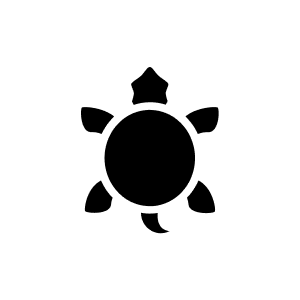
11 months ago
The Thrustmaster TH8S Shifter Add-On can be connected in different ways, depending on the platform used:
## Connection via USB
- On a PC, the shifter can be connected directly to a USB port using the USB-A to USB-C cable supplied.
## Connection via DIN cable
- For use with Thrustmaster Force Feedback Racing Wheels on PS5, PS4, Xbox One and Xbox Series X|S, the supplied mini-DIN cable is used to connect the shifter to the steering wheel base.
This means that the shifter does not have to be connected directly to the steering wheel, but can be connected either via USB to the PC or via the DIN cable to the steering wheel base.