
Apple MacBook Air - 2024
13.60", M3, 16 GB, 512 GB, DE

Apple MacBook Air - 2024
13.60", M3, 16 GB, 512 GB, DE
Which adapter do I need to continue to access the Internet on this MacBook Air with an Ethernet cable? And which adapter do I use to connect the two USB 2.0 ports of the (very) old MacBook to the new Thunderbolt ports? Thank you in advance!
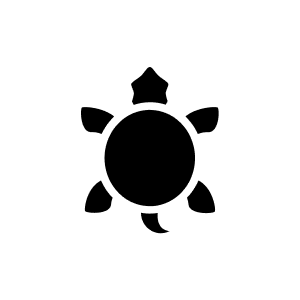
4 weeks ago
To access the Internet with the MacBook Air 2024 via Ethernet cable, you will need a USB-C to Ethernet adapter as the device does not have an Ethernet port. One recommended adapter is the Belkin USB-C to 2.5Gb Ethernet Adapter, which supports high speeds and connects directly to the Thunderbolt/USB-C ports of the MacBook Air.
To connect the two USB 2.0 ports of an older MacBook to the new Thunderbolt ports of the MacBook Air, you need a USB-A to USB-C adapter. Such adapters enable the connection of older USB 2.0 devices to the modern USB-C/Thunderbolt ports. Alternatively, you can also use a USB-C hub with USB-A ports, which offers additional connections.
To summarise:
- For Ethernet: USB-C to Ethernet adapter such as the Belkin USB-C to 2.5Gb Ethernet Adapter.
- For USB 2.0 from the old MacBook: USB-A to USB-C adapter or USB-C hub with USB-A ports.