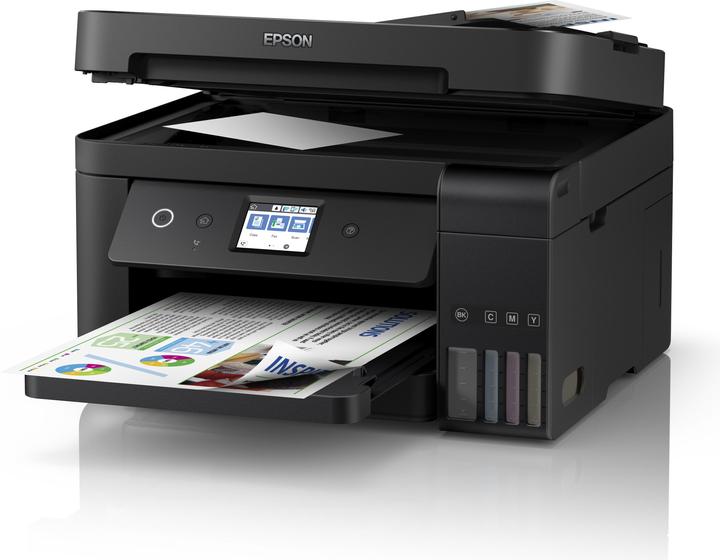
Epson ET-4750 EcoTank
Ink tank, Colour
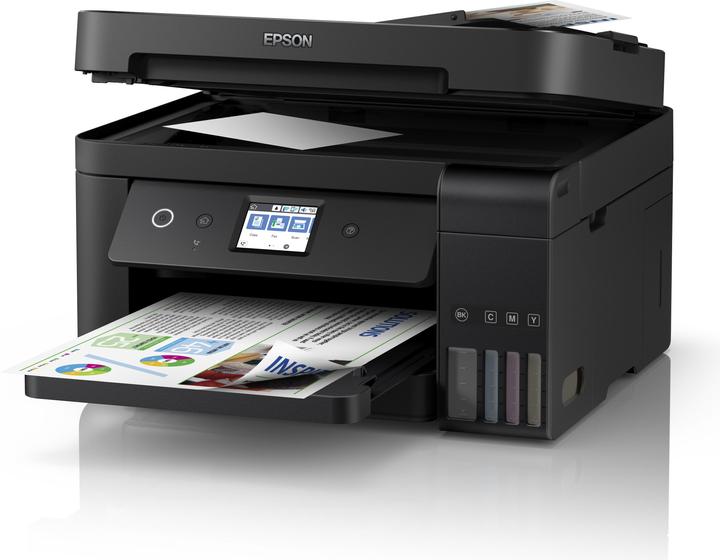
Epson ET-4750 EcoTank
Ink tank, Colour
Borderless printing: How can I print borderless with this printer? It does not work for me.
1. the printer properties must be called up when printing, e.g. in Word 365 File-Print-Printer Properties. Or e.g. in Notepad: File-Print-General-Settings.
In the main settings (the first tab) of the Epson printer applet, select the box "Borderless" below the document size.
3. the application you are printing from may have a life of its own and scale the document to any margin settings. This may have to be prevented. Conversely, the application in question may _not_ scale to the full page size if this is not set, e.g. with PowerPoint 365 File-Print-Full Page Slides-Scale to Page Size.
Hello Thomas
I have just tested this on my printer and it works. You have to select (on a Mac) in the printer menu in the paper format: e.g. 4x6 the borderless variant and further down adjust the size: Click on Fill entire paper and the printer will print borderless.