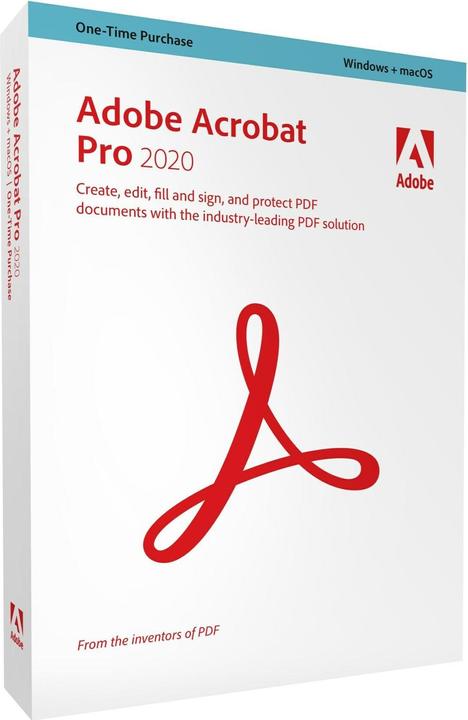
Adobe Acrobat Pro 2020 Student & Teacher
1 User, unlimited
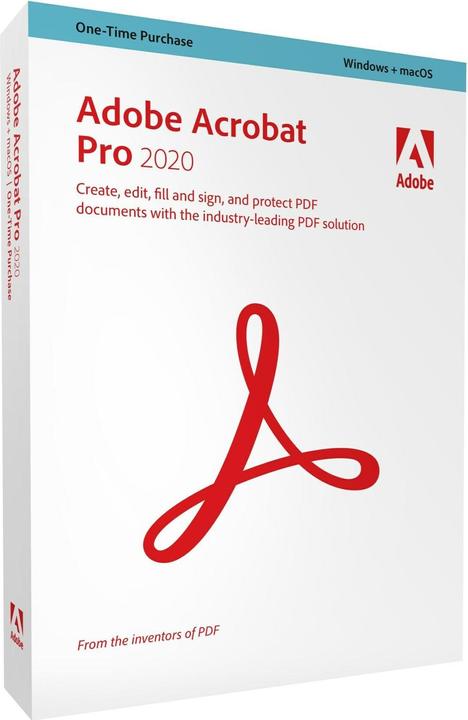
Adobe Acrobat Pro 2020 Student & Teacher
1 User, unlimited
I haven't actually tried it out, but it should work. After the registration process, a normal licence number is available (and no longer linked to student status). The software must be "deactivated" on the old computer and should then be able to be registered again on the new PC with the licence number.
Hello Deno It's been a while for me. But I had to state which school I work at, including the homepage and email address of this school. Then it was checked and 1-2 days later I was able to use it. So I think you must be a teacher/lecturer or student.
I would have to do a new installation on my Mac to answer this question correctly, because I bought my version on DVD in March 2021!!!! Digitec says D, E, F, I, but the download version is what it says on the Adobesite. You can find the supported languages in the language support* section (variants and platforms, Mac or Windows). They are listed here: https://helpx.adobe.com/ch_de/download-install/kb/acrobat-2020-downloads.html There are 16 languages to choose from (last updated on 25 Aug. 2023). So now I would say you can choose the language you want.
A link is not enough, you have to register and submit a corresponding proof. Licensing will then take place within 24 hours: To purchase an Adobe licence as a student, pupil or apprentice, you must be at least 13 years old and provide proof of eligibility. You secure the Adobe student discount by submitting a document from the educational institution with your name, the name of the institution and the current date. Valid proofs are: Pupil/student ID card Certificate of enrolment Report card Transcript of grades Proof of payment of school or tuition fees
So on the MacBook Pro with M1 Max processor and macOS Ventura 13.0.1 it runs flawlessly.
No, I have never had to provide proof again.
I'm sorry. I don't know anything about that.
Problemlos. Hier die Mindestanforderungen: https://helpx.adobe.com/acrobat/system-requirements-acrobat-2020.html
You need the product code on the CD packaging as proof to get the serial number for unlocking. In addition, you need a confirmation from the educational institution where you work/learn/study. You can do all this online.
When you subscribe to Acrobat Pro DC or Acrobat Standard DC, you pay a monthly or annual fee. You always have access to the latest version of Acrobat DC. As long as your subscription is active, you don't have to worry about any product upgrades.
That could be read here: https://helpx.adobe.com/de/x-productkb/policy-pricing/student-teacher-edition-orderfulfillment.html For me as a teacher, the extract from a pay slip (numbers blacked out) and the school's current email address were sufficient. The pay slip would probably be enough.
The licence is unlimited. However, it will take 4 days for the licence key to arrive. You will then have to install Acrobat again, and only then will the window for the key appear.
The code is for one device. If you are logged in to Windows, you cannot log in to another system. However, you can log out of Windows and log in to the other system. You cannot do both at the same time.
Yes, merge and change page order works!
Yes the programme continues !
I don't know if anyone in the community can answer this question, but ask here: helpcenter.digitec.ch/hc/en... Then post the answer you received in your question, so you might help others with the same question.
We do not sell the French version, only the German version. It is possible to change the language in the settings, but we do not recommend this if you do not already know how to do it.
According to our research, you need to be registered with an educational institution to take advantage of this offer.
No it is not only in German, it can be installed in any language in which adobe has published the program, but the documentation for the installation is in German
I bought the new version for my daughter and can't see any difference to Adobe Acrobat Profession 2017
It can be used for an unlimited period on 1 computer. However, it may be possible to install it several times.
This is a student version!
Yes, according to our information, legitimation is required during installation.
25 of 25 questions