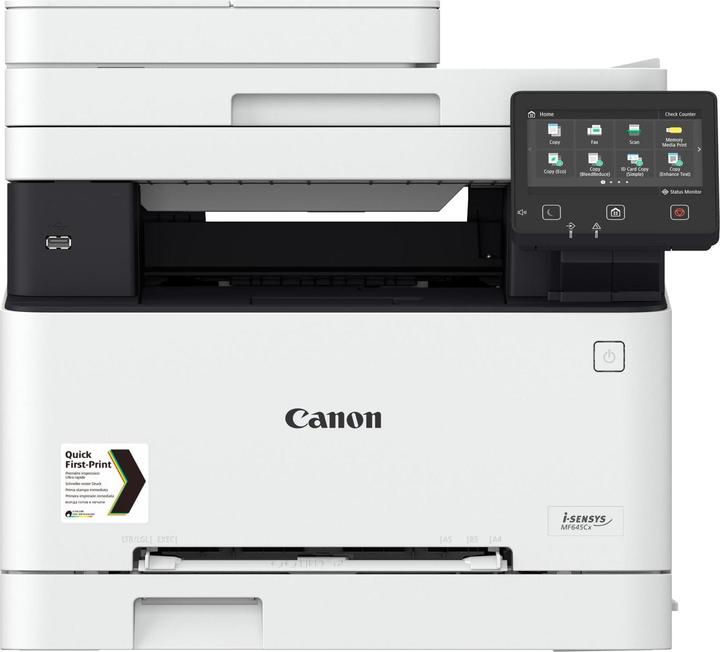
Canon MF645Cx i-Sensys
Laser, Colour
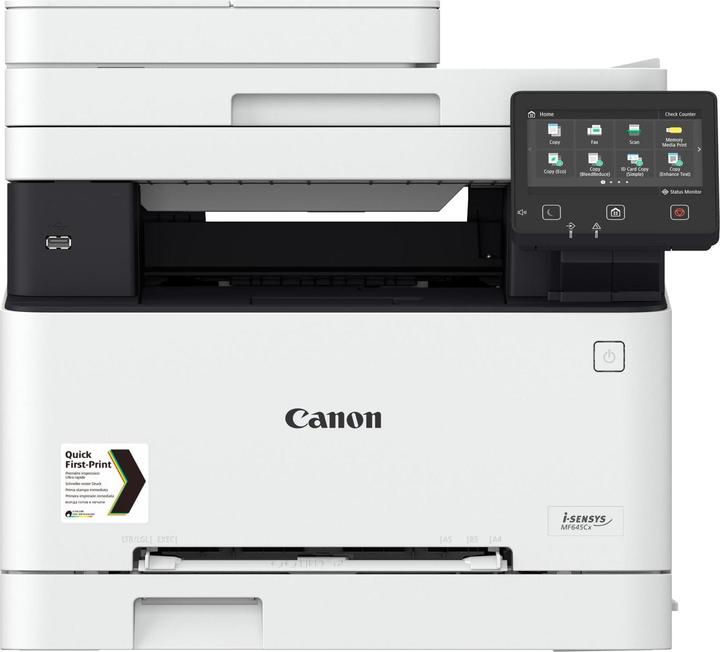
Canon MF645Cx i-Sensys
Laser, Colour
There are three different models available, which unfortunately do not have any delivery details at the moment, as the supplier itself is waiting for information on future delivery dates from the manufacturer. As soon as something changes in this regard, the delivery details will be updated in the online shop.
I don't think there is such an option. But it would indeed be very useful.
This is the biggest problem with almost all laser printers. Unfortunately, the starter kits supplied are almost always very sparsely filled. This is because the purchase price is reduced. New toners often cost more than a new model. Models with such large ink tanks are certainly somewhat better, as the fillings cost considerably less in comparison. I have never had to change the toner in my laser printer, which I bought many years ago, because I don't print much, but as soon as I do, I would have to consider buying something that is less expensive in terms of consumables. An Ecotank model, like the Epson devices, makes more sense for me over a longer period of time, e.g. this one: Epson EcoTank ET-4850 (ink tank, colour)
Have you ever reset the printer's WLAN? Quasi the connection type WLAN, then selected your WLAN and entered the new password? https://gdlp01.c-wss.com/gds/3/0300034693/02/MF740_640Series_UsersGuide_EN_1.pdf (p. 17 and then p. 25) You may also need the "default" system manager ID and PIN (both the same if you have not changed anything): 7654321
You are writing to the community here. To contact Digitec, follow this link: https://helpcenter.digitec.ch/hc/de/requests/new?ticket_form_id=39231 Hope this helped you
Yes, the MFC can scan duplex and print duplex (automatically). The references are hidden in the specifications. No idea why Canon no longer uses the word duplex. https://de.canon.ch/support/consumer_products/products/fax__multifunctionals/laser/laserbase_mf_series/i-sensys-mf645cx.html?type=specifications
Unfortunately, we don't have any more precise info on availability yet, as the printer is on backorder.
Thank you very much for your comment. We will gladly forward this internally to the responsible department and hope that this will be checked promptly.
Depending on the manufacturer, the following functions are available: print, copy, scan and fax.
Unfortunately, we cannot predict whether this item will be available again or not.
Yes, the printer comes with cartridges.
Toner was approx. 70% full
Yes the printer also works with Mac (latest version). I have not set up Scan to Computer for Mac. Only for a NAS as well as by sending via email. The range of functions and the quality of the device are great, the set-up is a bit tedious.
For me, it created a single PDF per page, which I then merged with an online programme. Maybe there is a setting in the settings where you can enter all pages as one PDF. Unfortunately, I haven't got that far yet.
It is possible to create buttons yourself via a web interface (name and destination are freely selectable) and arrange them on the touch screen as desired. However, I did not find an option for Google Drive. The Canon can transmit the scans via SMB or FTP, and additionally via e-mail or to an attached USB stick. I have solved it in such a way that the scans are transferred via SMB to a small PC, which then synchronises them to the cloud. It would certainly also be possible to transfer the attachment of an email to Google Drive via Zapier.
Hello... According to the scope of delivery, the toners for black and colour are included. Greetings
What is your system? Which driver are you using?
I have also noticed that the ADF feeds crooked when scanning. But since I only use scans for archive purposes for invoices and receipts, it doesn't really matter to me and the few that have to be clean I put on the glass manually. But when I measured my last few scans with the ADF, I could already see up to 5 mm offsets at the top and bottom, which is quite crooked for an A4. But it also depends on whether the paper width is set correctly, but since not all sheets are the same size, it is a bit of a fiddly job if you have to check it every time you want it to be exact.
Hi, yes, via the ADF, scanning and copying work automatically, from double-sided originals to double-sided copies/PDF's, of course printing too, as well as single-sided originals to double-sided.
Yes, OCR works without problems.
I manually set the printer to sleep, then sent a Word document (1 page of plain text) to the printer via WLAN. Almost exactly 12 seconds later, it started to make the first noises. After 20 seconds the page was printed. Hope this helps ...
Eine Suche auf der Canon-Homepage gibt Antwort: https://de.canon.ch/business-printers-and-faxes/i-sensys-mf640-series/specifications/
Product page -> Specifications -> ↓ Show more -> Scroll down -> Scope of delivery
Of course, what other format should you scan to? PDF is the most common scanning format
This printer is not specifically designed for this, but it is probably possible.
Your question has been unanswered for a while now. In the meantime, have you found a suitable answer elsewhere or perhaps contacted the manufacturer?
Yes, starter cartridges black for approx. 1,500 pages and cyan/magenta/yellow for approx. 680 pages are included.
30 of 32 questions