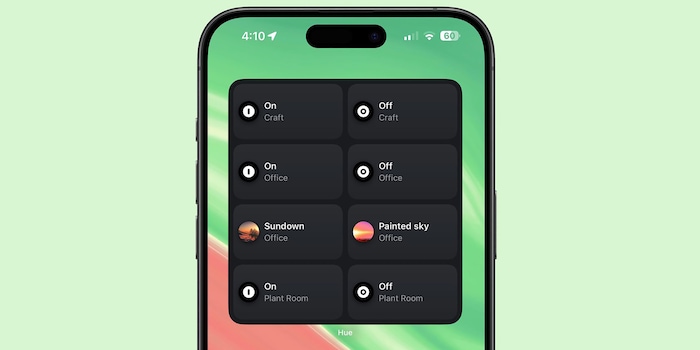
Do you have Philips Hue and an iPhone? There are finally native widgets again
For a long time, quick access to Philips' smart lamps was only possible via a diversion - at least with an iPhone. The app update 5.14 brings back the popular native widgets.
Philips has released an update for its Hue app on the iPhone. It should be a cause for celebration for many users: native widgets for the home screen and lock screen are finally available again. These come in three sizes and can accommodate up to eight actions or scenes. Dimming or activating automations are not possible via the widgets.
"Haven't we done this before?" long-time Hue users may be asking themselves at this point. Yes - Philips offered native widgets for its iPhone app for years. But they were eliminated in 2021. The reason was new regulations that Apple had introduced together with widgets for the home screen.
Detour via Apple Home was unsatisfactory
There was and still is a diversion via Apple's shortcuts if you have integrated the Hue lamps into the Home app. But this is more complicated and the shortcuts sometimes don't work. For reasons. You then have to open the Hue app to control your lights from your smartphone, which can be quite annoying in the long run. The outcry from the Hue community on portals such as Reddit was correspondingly large. Native Hue widgets were still available on Android.

Source: Screenshot Reddit
Since iOS 17, Apple has allowed interactive widgets on the home screen (and therefore also on the lock screen again). This means that native widgets can once again perform actions without opening the app - such as activating a light scene. This is exactly what Philips has been waiting for. With the 5.14 update of the Hue app, the frustration over the lost widgets has now come to an end. And unlike before, they can also be placed on the home screen.
My fingerprint often changes so drastically that my MacBook doesn't recognise it anymore. The reason? If I'm not clinging to a monitor or camera, I'm probably clinging to a rockface by the tips of my fingers.
From the latest iPhone to the return of 80s fashion. The editorial team will help you make sense of it all.
Show all