
News + Trends
Meta receives data protection rebuke - and stops AI plans for Europe
by Florian Bodoky

Meta is to start using European social media content to train its AI. This will include everything you post or repost, as well as content you’re tagged in. Here’s how you can stop it from happening.
So far, we’ve been safe from Meta’s AI applications and their thirst for data. But that’s about to change. Meta wanted to start using content published on social media profiles to train its AI back in 2024. After the Irish Data Protection Commission (IDPC) filed objections under data protection law, however, the company’s plans had to be pushed back.
But from May 27, those plans will be back in action, with Meta only offering an opt-out option to users. Still, at least it’s a much simpler one; in two or three clicks, you’ll be able to forbid the corporation from using your personal data to train its AI. This will include any content you post in the future, as well as status updates, comments, photos and anything else you’ve uploaded to Meta’s platforms to date.
It’s also worth mentioning that if someone who hasn’t objected to the use of their data reposts your content or tags you in a photo, the AI will still be allowed to use it. The data will only be excluded if the other person objects to the AI T&Cs.
You should try to submit your objection as soon as possible. Although you’ll still be able to do so after 27 May, you won’t be able to have data that’s been fed into the AI already removed retrospectively. If you don’t have any concerns, you don’t need to do anything.
To file an objection with Facebook, click on this link. You’ll find the relevant form for Instagram here. All you have to do is enter your e-mail address (the one you used to create your Facebook or Insta account) and press the Submit button. If you want to see detailed information on how Meta will use data, check out this page.
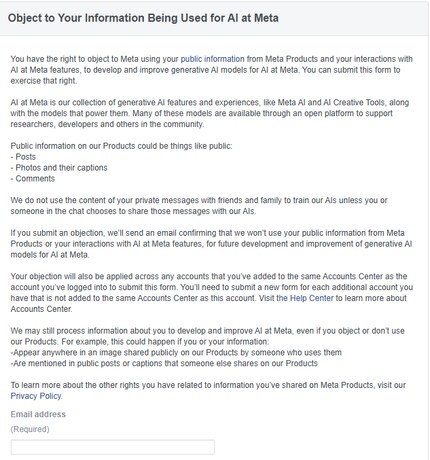
You can also bar WhatsApp from using your data. However, it’s worth noting this data would only be used for service purposes. The platform has already explicitly barred the use of personal data for generative AI (Meta AI). You’ll find the opt-out link here. Once you’ve opened the page, select «How can I make an objection to the processing of my information?» This will cause some informational text to appear. After that, select «I want to make an objection» and click Send. WhatsApp will then ask for your e-mail address and phone number connected to your WhatsApp. Enter them and hit Send again. Once you’ve done that, WhatsApp will check your details and initiate the next steps.
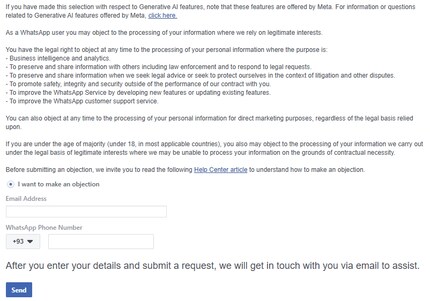
I've been tinkering with digital networks ever since I found out how to activate both telephone channels on the ISDN card for greater bandwidth. As for the analogue variety, I've been doing that since I learned to talk. Though Winterthur is my adoptive home city, my heart still bleeds red and blue.
Practical solutions for everyday problems with technology, household hacks and much more.
Show all