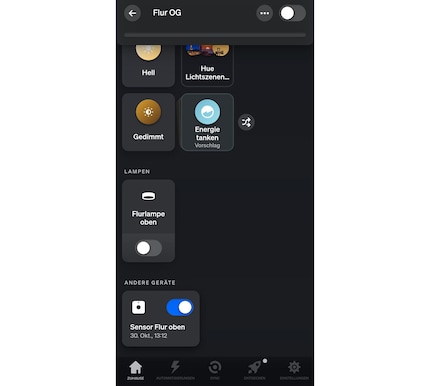News + Trends
The Bridge Pro lets your Hue lights recognise intruders
by Stefanie Lechthaler

The latest update simplifies the operation of the Hue app and provides 24-hour cloud storage for secure cameras.
Version 5.54.0 of the mobile Hue app brings a few interesting and helpful new features. One important change concerns the paid plan features of Secure cameras. Until now, saving and viewing recordings from Hue security cameras was only possible with a paid plan. Hue has now changed this. The recordings are now stored in the cloud for 24 hours - without a plan.
The new app version is available for Android smartphones and iPhones.
Until now, the app differentiated between lamps and other devices. Only lamps were displayed in the room overview of the «Home» section. Switches, sensors & Co. could only be controlled and managed at «Devices» in the «Settings» section.
This is now a thing of the past: you can now find all devices and defined motion-aware areas directly in the assigned rooms. There you can switch them on and off and check their status. However, some devices, such as sensors, must first be assigned to a room after the update before you can see them there.
This change is really useful. You no longer have to think about how to access your switches, but control all Hue devices in the «Home» area. The devices section in the settings is still available and now also shows you a list of your light sources.
Owners of the new Bridge Pro can use their Hue lights to recognise movements in defined Motion Aware zones. This allows lamps, for example, to be controlled automatically. Until now, however, the system did not take into account whether it was dark in the room at all: lamps also switched on in bright rooms.
With the new app version, Motion Aware can now access the light sensors of other devices. Before switching on, they first check whether it is necessary to switch on the lights at all.
For almost a year now, it has been possible to manage several Hue bridges in one home and with one account. One of the many limitations until now was that some third-party users were still only able to control one bridge. With the updated app version, Google Home and Samsung Smart Things now also have multi-bridge support.
To do this, you must first reconnect the respective applications. According to Hue, it is then necessary to reset existing automations.
In «selected countries» and with the system language set to English, you can now give the AI assistant spoken instructions. The assistant can control lights and suggest scenes to match your desired lighting mood.
Feels just as comfortable in front of a gaming PC as she does in a hammock in the garden. Likes the Roman Empire, container ships and science fiction books. Focuses mostly on unearthing news stories about IT and smart products.
From the latest iPhone to the return of 80s fashion. The editorial team will help you make sense of it all.
Show all