
Ugreen NASync DXP2800
0 TB

Ugreen NASync DXP2800
0 TB
Probably yes. It is possible to switch on SMB1 in the control panel. I have not tested it.
The pre-installed UGOS is installed on a soldered 32GB eMMC chip. Both NVMe slots are free. I disabled the eMMC device (and the watchdog!) in the BIOS, and then installed Rocky Linux 9 on the two NVMe SSDs in RAID1.
The UGREEN NASync DXP2800 only supports SATA hard drives (3.5" or 2.5") and is not compatible with SAS hard drives. This has been confirmed by UGREEN as well as mentioned in user reports.
Hello ! There are Photo, Video and Music applications that you can also install on your Smart Phone
Hello ! I have installed the 32GB Crucial on the DXP2800 without any problems. But I have no idea if it will work on your Zotac, normally I would say yes, you have to try: Crucial Technology DDR5-5600 (1 x 32GB, 5600 MHz, DDR5 RAM, SO-DIMM)
Hi yes there is a whole APP store for the NAS. Also one for photos. I can't answer your question about the iPhone.
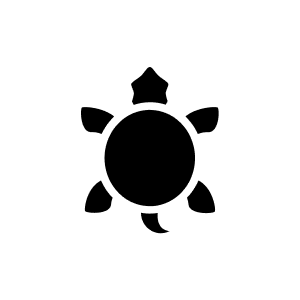
1 month ago
The NASync DXP2800 primarily uses SATA drives for main storage, with M.2 NVMe SSDs typically used as read-write caches to enhance performance. While it is technically possible to use M.2 NVMe SSDs, they are not intended for main storage in this setup. The device is designed to support SATA drives in its two bays for primary data storage.
Automatically generated from the .I have it running with Unraid and 48GB without any problems
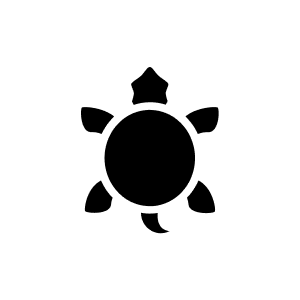
4 months ago
Yes, it is possible to encrypt the hard drives. The NAS supports professional encryption, including robust standards such as AES-256, to fully protect data transfer and stored data. Encryption can take place at different levels, such as full hard drive encryption, which offers maximum security.
Automatically generated from the .This NAS has no built-in hard drives. The two trays are empty. The product designation "Ugreen NASync DXP2800, 0 TB" indicates this ("0 TB").
We are currently looking for a new supplier, so it is not yet possible to predict whether / when the item will be available again.
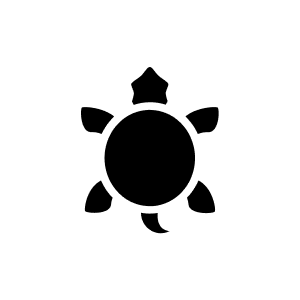
5 months ago
The device is supplied without hard discs. When you order the NAS, the appropriate hard discs are suggested. You can then choose which storage size you want. Installing the discs is very easy. In my opinion, the software of the NAS is also quite simple and also suitable for a layman. If something was not clear to me, AI was able to help me well. Greetings RK
14 of 14 questions