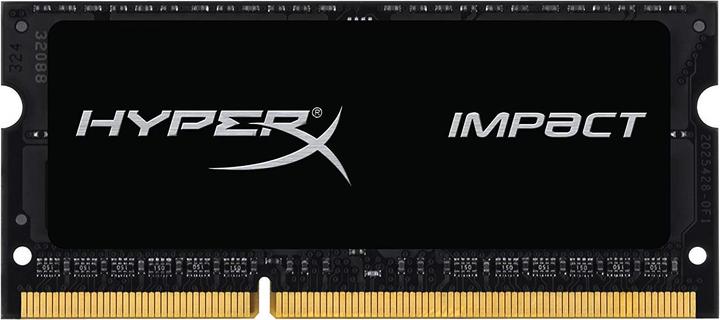
HyperX Impact
2 x 8GB, 1866 MHz, DDR3L-RAM, SO-DIMM
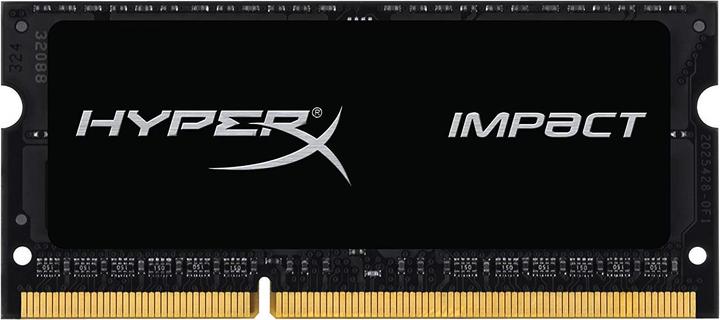
HyperX Impact
2 x 8GB, 1866 MHz, DDR3L-RAM, SO-DIMM
Yes, these will fit and should work fine. You can search for memory on kingston.com and they will list them for the iMac 2015.
Doesn't work with all iMacs, depends on the vintage. It is best to look in the system settings of the iMac, you will find the RAM specification there.
Yes, according to the specifications this should be compatible. Please note that this is a kit of 2x 4GB memory modules. This would give you a total of 24GB of RAM memory. May we ask what you hope to gain from the upgrade? What kind of applications do you use? (For games, an upgrade beyond 16GB is not necessary).
Generaly, there are two IMAC 5k 27 2015 models, called "late 2015" and "mid 2015". On the following page you will find instructions on how to determine the exact model/serial number of the Mac used by the customer. If it is a late 2015 model, the memory HyperX Impact (1 x 8GB, DDR3-1866, SODIMM 204) should be compatible. If the model is "mid 2015", then Crucial CT8G3S160BM (1 x 8GB, DDR3-1600, SODIMM 204) should be compatible.
Basically no. According to the Dell homepage, you need DDR3L SODIMM 1600MHz. These are 1866MHz.
It's DDR3L... synology ds918+ compatible
My honest advice is: I wouldn't invest in such an old carrot anymore. The M1 MacBook Air is affordable and the better choice. But if you do decide otherwise, I think you'll find all the answers on this page: https://lmgtfy.app/?q=Speicher+ram+apple+macbook+pro+2012
I have it in use in a ds911. Works well. Unfortunately, not all compatible models are always listed on the Synology website. This module was not listed for the 911 either. This doesn't answer your question completely, but it might help you to make a decision.
Look here for something that will certainly run smoothly with your device. https://www.kingston.com/de/memory/search?model=86116&deviceType=3&mfr=HEW&line=EliteBook
The RAM is not only for Mac. But you need to check what kind your Vaio laptop needs. Check the specification of your laptop. Then select the appropriate memory.
According to various online reports this works.
The MacBook Pro 13 in early 2015 have the RAM soldered in so NO it is not compatible and cannot be changed :(
No. You need normal 288 pin DIMM modules and not 260 pin SO-DIMM modules, which are intended for laptops and other compact PCs. Prefiltered with additional filters on the left: https://www.digitec.ch/de/s1/producttype/arbeitsspeicher-2?pdo=10-419:185105|10-3195:8135&so=2&tagIds=76 PS: How many GB of RAM do you need? With which CPU? For which use?
Yes because I used it for a mac ;)
Not according to Kingston: https://www.kingston.com/de/memory/search?DeviceType=2&Mfr=APP&Line=iMac&Model=71473 There are others listed with lower clock speeds and higher operating voltages.
No, as Inematov said. Additional tip: On the board manufacturer's website you can usually find a compatibility list of RAM that has been tested and is guaranteed to work. You can search this perfectly with Ctrl+f for the manufacturer's number of the RAM.
Sorry, I can't answer that - I've installed the RAM in my 27' iMac.
I can't answer that. In a new iMac 5k it works tiptop.
According to the memory finder (Kingston), I have found the following via the link ( Kingston.com/Memory/search?DeviceType=2&Mfr=ASU&Line=XSeries Notebook&Model=94359 ) the model specific on this board 4GB so that the device can reach the maximum memory size with this module of 8GB. this is the part number for this Kingston memory ( KVR16LS11/8 ) my advice visit the Kingston Link Memory Finder . I hope to have served you with my information. . , continue to enjoy your ASUS product and with kind regards info@civelli.info ( Alias Achilleus )
No, the HP G62 does not support DDR3-1866 RAM. You need DDR3-1066 RAM modules.
I bought the bars for an iMac. I don't know if they fit for the Lenovo. This requires DDR3L SDRAM, whereby the L is probably important :-) Ask Lenovo if necessary.
No, these only work with the new Late 2015
27 of 27 questions